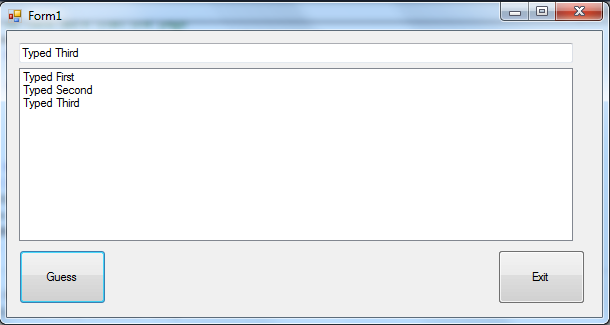I was just wondering if there was any way to validate a listbox into only allowing a letter to be entered once, no matter the case.
I am making a Hangman game and I only want the user to be able to enter a letter once, but I want the listbox to recognise the letters in both upper and lower case and disallow them once theyve already been entered.
The letters are entered through a textbox, if that helps.
Thanks in advance :)