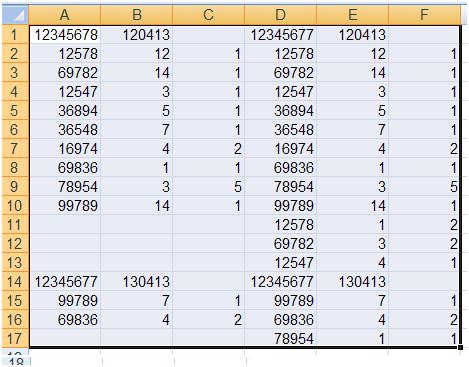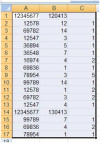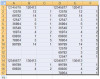I have two colums. Both include 8 digits numbers with shorter numbers between. I want to calculate how many rows between two 8 digits numbers have first one and the second one and then I need to add second column next to the first one but with adding missing rows (difference beetwen first one and second one). For example - fist column has 9 rows and second one has 12, so I need to paste second column next to the first with adding 3 extra rows below last row in first column.
Tarwit 0 Newbie Poster
Recommended Answers
Jump to PostSounds like a homework assignment. What have you done so far?
Jump to PostSo you want to end up with
12345678 12345678 12578 36894 69782 36548 12547 16974 36894 69836 36548 78954 16974 99789 69836 12578 78954 69782 99789 12547 12347965 12578 69782 12547 12345678
Jump to PostThen you'll have to post what the output is because I don't know what you want to do to line things up. While you are at it, can you please post the exact format of the two excel files?
Jump to PostIt seems to me the 8 digit numbers are just headers not data.
It sounds to me you want add the extra rows to the shorter column to make the rows the same as the longer column.
Perhaps we should see some of your code to get a better understanding.
Jump to PostSorry, but I begin to use VBA and I want/need to learn more. I will be apreaciated for any clues.
I am going to assume that since you mentioned VBA that you are looking for Excel macro help.
If this is the case, this thread should be probably …
All 19 Replies
Reverend Jim 5,276 Hi, I'm Jim, one of DaniWeb's moderators. Moderator Featured Poster
Hazuan Nazri 0 Junior Poster in Training
Tarwit 0 Newbie Poster
Reverend Jim 5,276 Hi, I'm Jim, one of DaniWeb's moderators. Moderator Featured Poster
Tarwit 0 Newbie Poster
Tarwit 0 Newbie Poster
Tarwit 0 Newbie Poster
Reverend Jim 5,276 Hi, I'm Jim, one of DaniWeb's moderators. Moderator Featured Poster
Tarwit 0 Newbie Poster
Reverend Jim 5,276 Hi, I'm Jim, one of DaniWeb's moderators. Moderator Featured Poster
TnTinMN 418 Practically a Master Poster
Tarwit 0 Newbie Poster
Reverend Jim 5,276 Hi, I'm Jim, one of DaniWeb's moderators. Moderator Featured Poster
tinstaafl 1,176 Posting Maven
TnTinMN 418 Practically a Master Poster
Tarwit commented: excellent! well done! +0
Reverend Jim commented: Likewise +12
Reverend Jim 5,276 Hi, I'm Jim, one of DaniWeb's moderators. Moderator Featured Poster
Tarwit 0 Newbie Poster
Tarwit 0 Newbie Poster
TnTinMN 418 Practically a Master Poster
Be a part of the DaniWeb community
We're a friendly, industry-focused community of developers, IT pros, digital marketers, and technology enthusiasts meeting, networking, learning, and sharing knowledge.