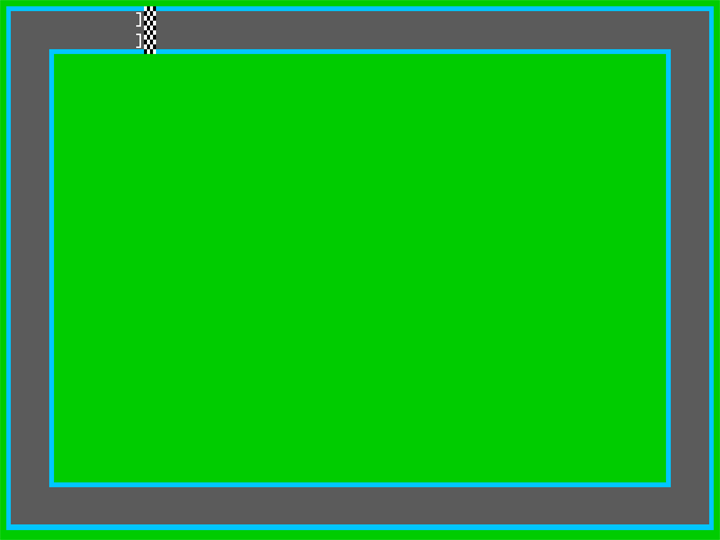I am creating a game of Racing cars in java
But the problem is that my car when moved in any direction makes flickering on the screen.
As the project is a Core java project it can only be made in a Windows application form.
I set the speed of my car movement to 20px/keypress to 1px/keypress but the problem that still occur is flickering in the screen.
How can I solve this????
I have attached the files in zip.
Please help me