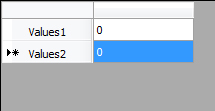I have a datagridview and a bindinglist. They work together pretty ok, but I want to make the properties appear in the rows´ headers, not on the column. Other thing I want to do is to make the headers´ text be different from the properties name. Is there any way to achieve that ? My code for anyone who is interested.
Public Class Form1
Dim listaBindingSource As New BindingList(Of pessoa)
Private Sub Form1_Load(sender As Object, e As EventArgs) Handles MyBase.Load
Dim b1 As New pessoa()
listaBindingSource.Add(b1)
dgv.DataSource = listaBindingSource
End Sub
End Class
Public Class pessoa
Dim sells_Month1 As String
Public Sub New() 'ByVal nome_fora As String)
sells_Month1 = "0"
End Sub
Property vendas1 As String
Get
Return sells_Month1
End Get
Set(value As String)
sells_Month1 = value
End Set
End Property
The other properties are vendas2, vendas3.. and are the same as this one. Thanks, Ricardo S.