Hi All,
I am working on a page that creates a dynamic MySql query with the selected fields at the run time and for this I want to take a combobox with few checkboxes so that based on their selection I can fetch the query result and populate them into the datagrid.
And also the most important thing I forgot to mention is that I want to achieve these functionalities in the ViewModel (VM) class only and if one could use templates for these comboboxes that would be an extra advantage.
Please see the screenshot below for the functionality module I want to achieve as of now. 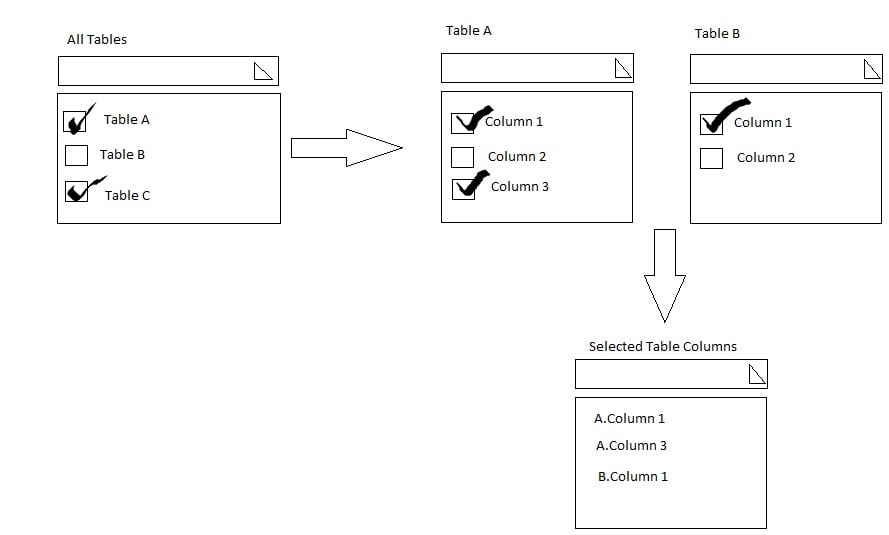
Any help is highly appreciated.
Thanks :)
