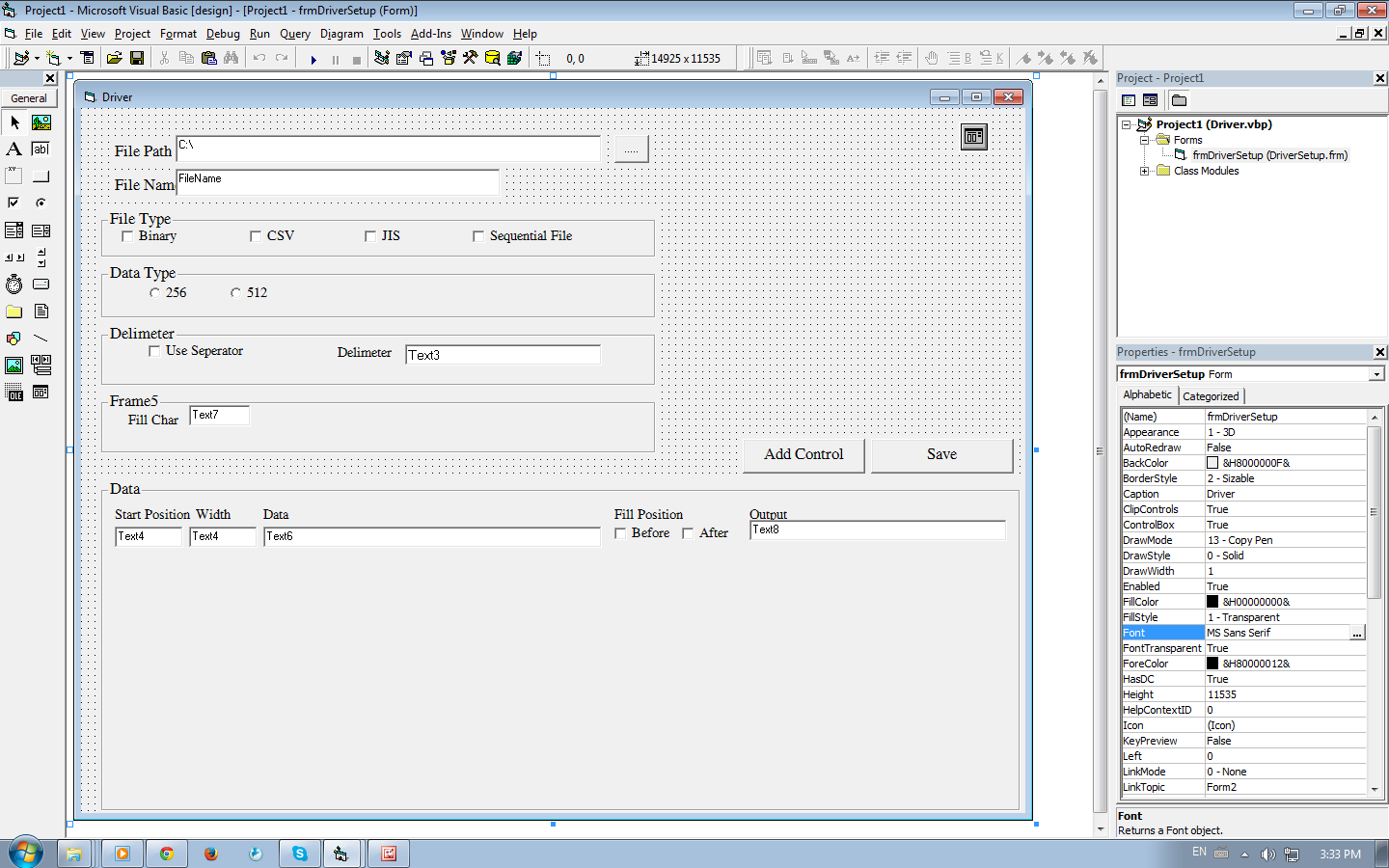
Hi,
Quoted Text Here
can anyone help me....i need help in this project... 1st thing is File type...the code i want is to only check the file type as binary, csv, etc...2nd in Data Type....i have to count if the data type is 256 or 512... 3rd in Delimeter... if i use seperator i have to show which seperator i use..
` 4th is.. i have to show the fill char..eg. like 0 ...