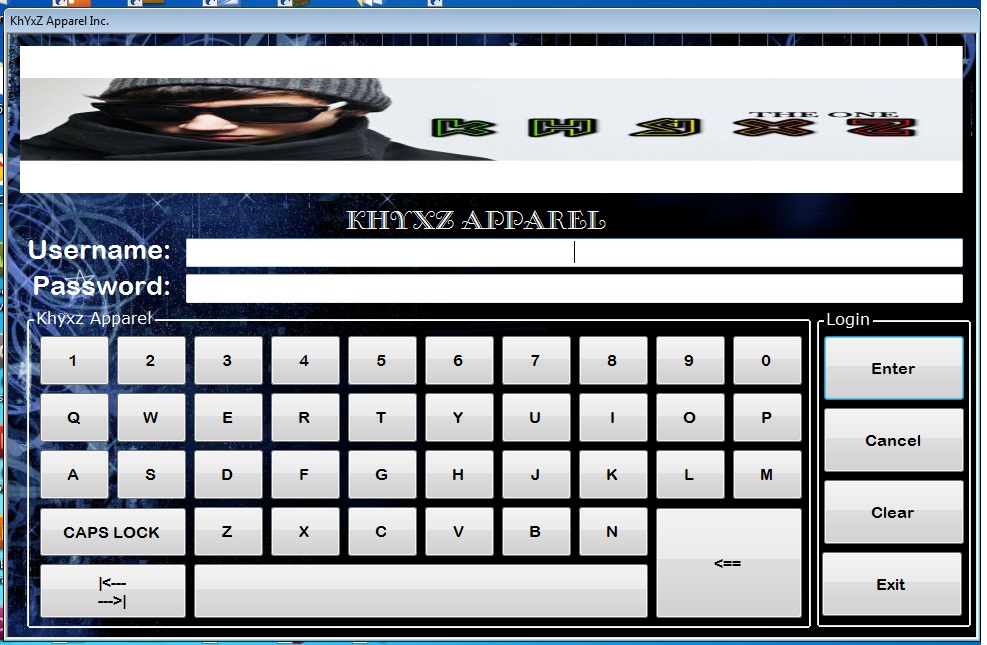 Hello there! Newbie here! It is my first time to post something here!
Hello there! Newbie here! It is my first time to post something here!
Can somebody help me please with my problem on my codes.
I have already build/created a Log In Form but my problem is I created an On-Screen Keyboard which must be use for that Log In Form. I couldn't figure out how to focus/insert the cursor to a certain text box so that I can type in the password and username using that on-screen keyboard. When I press the key buttons the letters** just keep on printing** on both text boxes. All I need to know is how can I input letters using key buttons in each textboxes one at a time. The rest already done. I hope you can help me with this "Log In Form with On-Screen Keyboard"..
All response will be greatly appreciated!
Thanks a lot! And more power to you!! ^__^=
