I have a database with items which I want to populate to a listbox.
The first image shows how its right now, and the second shows how I want the final result to look like.
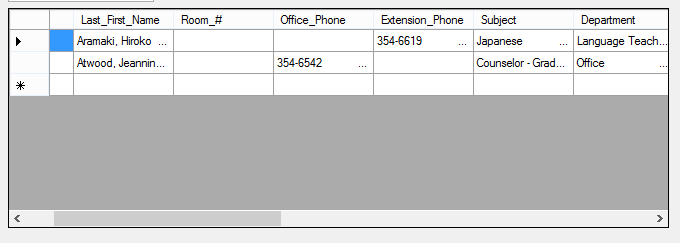
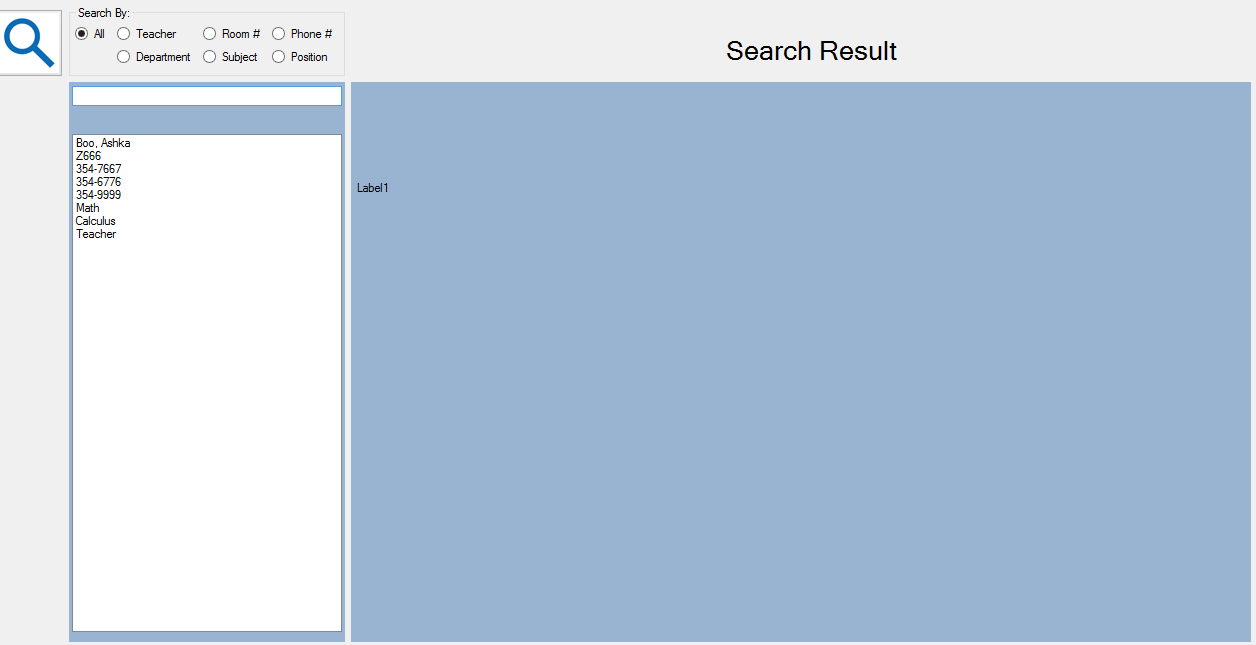
Jump to PostThere are examples here for both OleDB and SQLDB. Just modify the code to add the items to a listbox instead of a listview.
There are examples here for both OleDB and SQLDB. Just modify the code to add the items to a listbox instead of a listview.
The first one is an image of a gridview and if that is how you want it to be then check this article.
An example of a "CheckListBox"
Vb.Net
Option Explicit On
Imports System.Data.SqlClient
Public Class Form1
Dim SqlAdapter As System.Data.SqlClient.SqlDataAdapter
Dim ds As New DataSet
Dim objConn As SqlConnection
Private Sub Form1_Load(ByVal sender As Object, ByVal e As System.EventArgs) Handles Me.Load
setConn()
Populate_DataSet()
FillListbox()
End Sub
Private Sub FillListbox()
Dim row As DataRow
Dim iRowCnt As Integer = 0
lstSample.Items.Clear()
For Each row In ds.Tables("BookName").Rows
lstSample.Items.Add(ds.Tables("BookName").Rows(iRowCnt).Item(1))
iRowCnt = iRowCnt + 1
Next
End Sub
Private Sub Populate_DataSet()
Dim sClarity As String = "SELECT *FROM dbo.BOOKS"
SqlAdapter = New System.Data.SqlClient.SqlDataAdapter(sClarity, objConn)
SqlAdapter.Fill(ds, "BookName")
End Sub
Private Function setConn() As Boolean
Dim gs_ConnString = "Data Source=CLUB;Persist Security Info=False;" & _
"Initial Catalog=BookStore;User Id=sa;Password=123;Connect Timeout=500;"
objConn = New SqlConnection(gs_ConnString)
objConn.Open()
Return True
End Function
End Class
We're a friendly, industry-focused community of developers, IT pros, digital marketers, and technology enthusiasts meeting, networking, learning, and sharing knowledge.