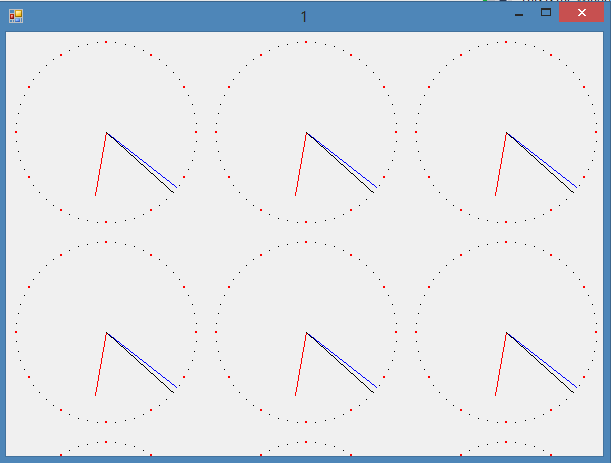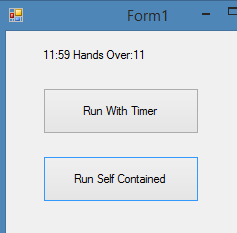Greetings, I need help with basic cloak, which counts how many times will small and big pointer on the cloak cover each other, with first one starting at 12 cloak.
I have idea of how to do it, but I can not realize it, so if you guys have some example or some tips I will be grateful.
Cloak doesnt have to be displayed in visual way, just code which counts pointers and number of times they cover each other, I believe its 11 times, but program has to show result.
Thanks in advance.