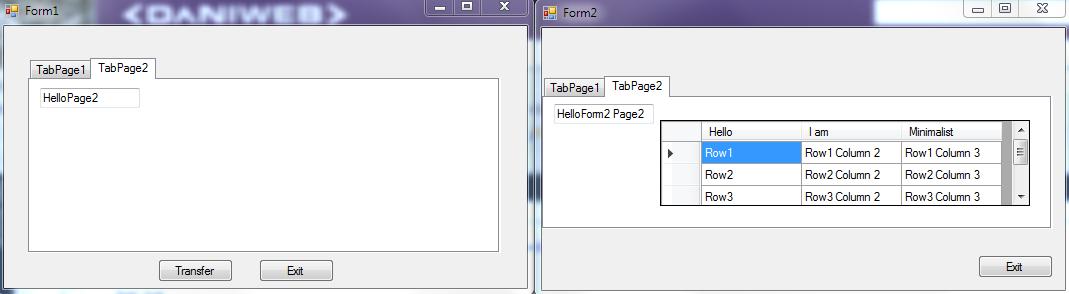I'm trying to take some basic form data (item and quantity), from a form where this sort of information is filled out by a user, and after the user clicks "ADD", the entered info is moved to a DataGridView on a different page.
The following code:
Me.DataGridView1.Rows.Add(...)
...does not work for this case since the DataGridView is in another form; how do I get the two pieces of data to carry over to a different form?
Also, if anybody could help me with another thing, I also have a 'drop-down' category on the "ADD" form, for the type of item the user is adding. How would I code it so that, for example, a user chooses the category "Food", it would fall under the "Food" tab? (NOTE: I'm using TabControl)