Hello everybody,
I'm doing a colleague a favor by looking into a VBA formula to make her reporting tasks a little easier, poor her, but I need help myself now.
this is how her tabsheet is set up:
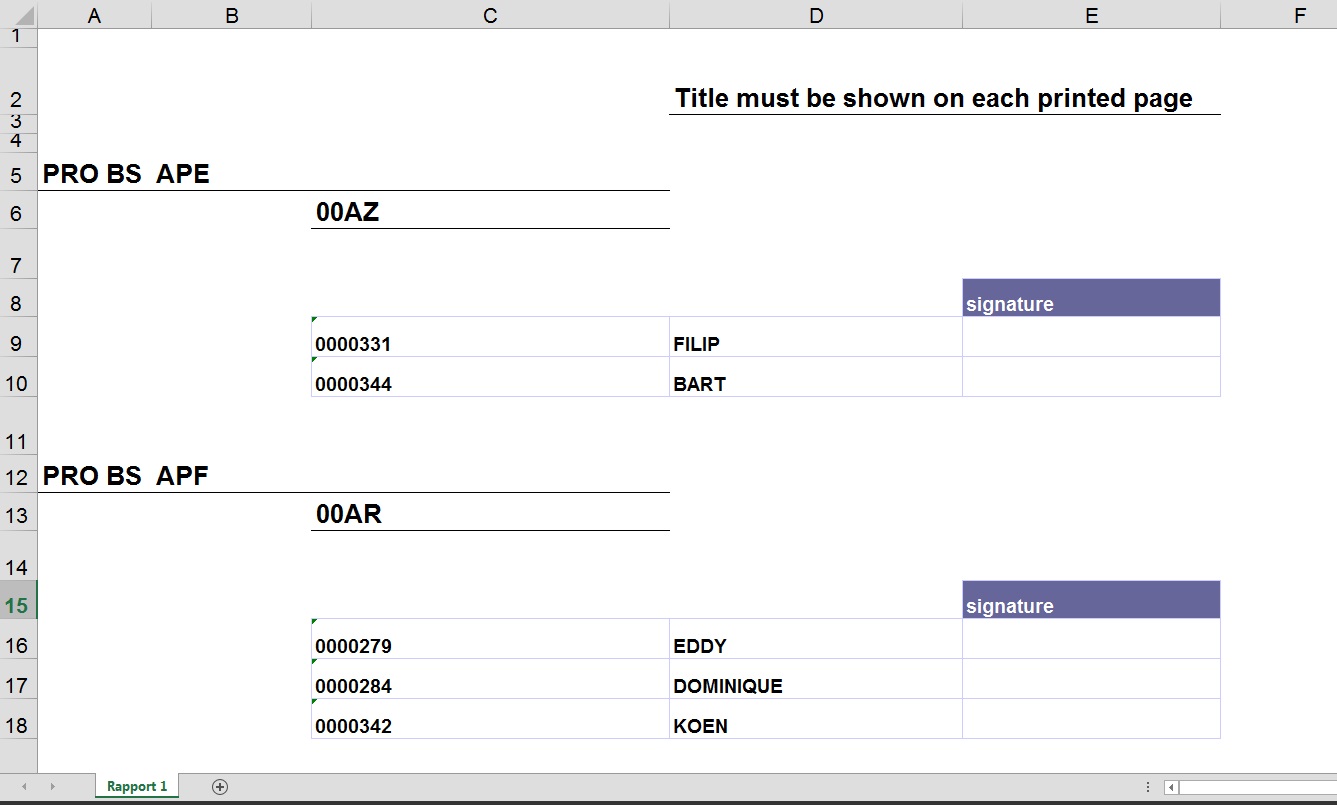
this is how the end result should look like in the printer tray:
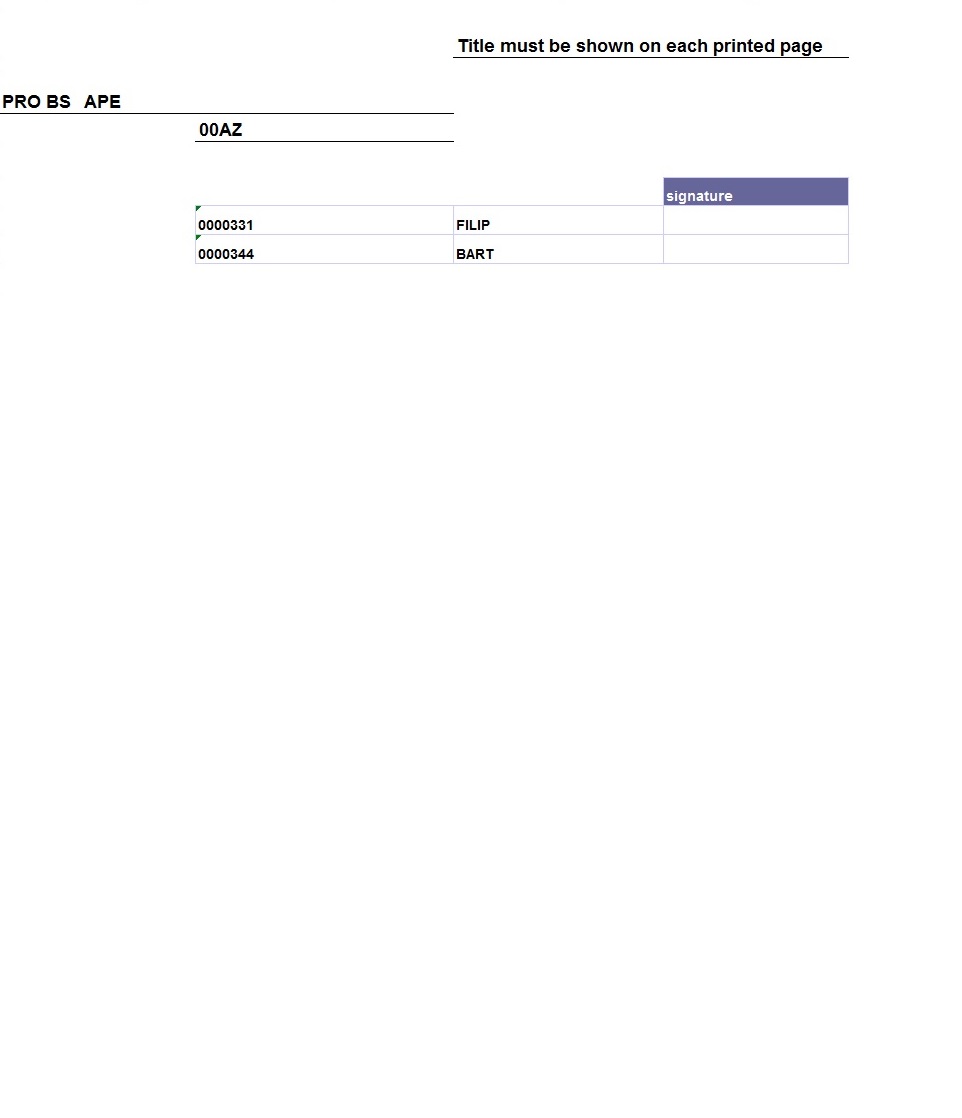
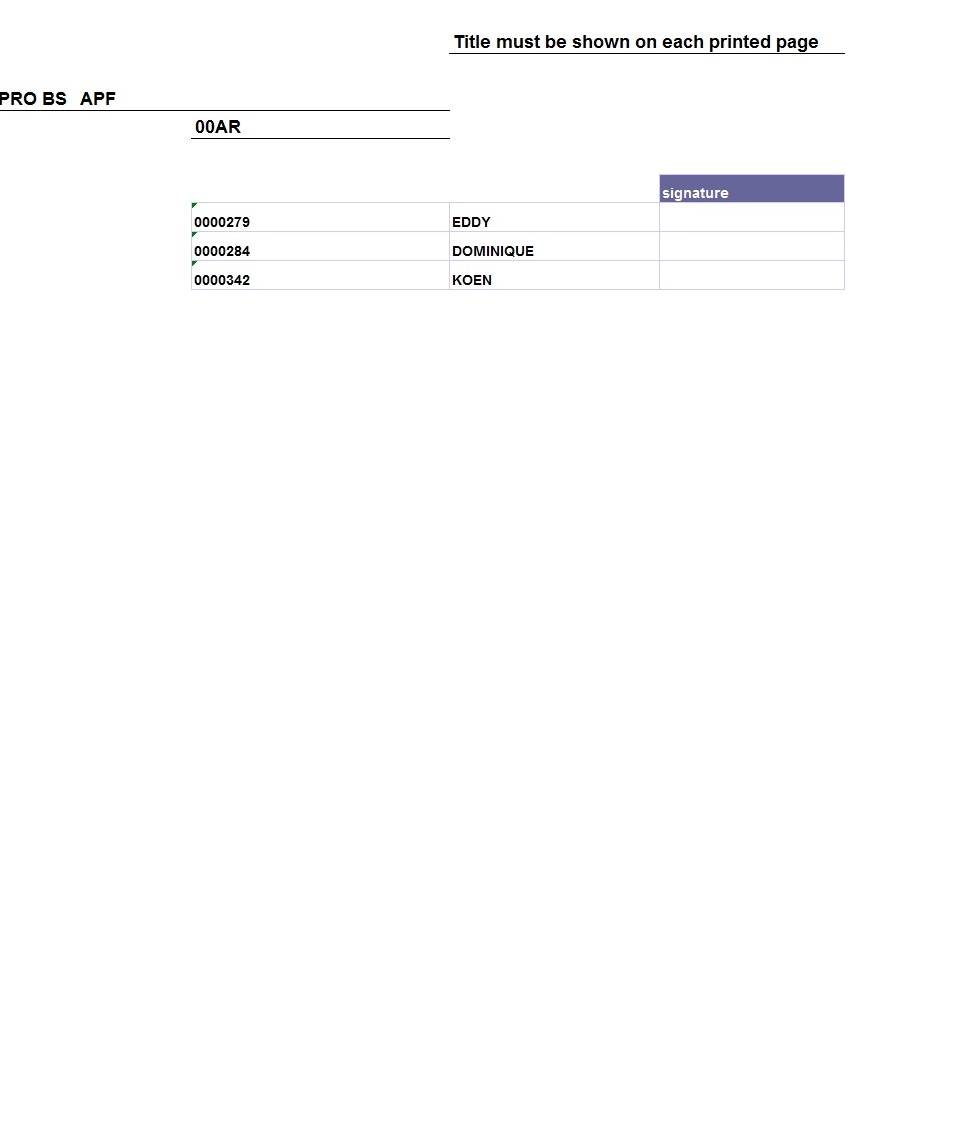
some facts:
- the values in column B ("APE", "APF", ...) are the 'seperators'. I tried to define a loop where the module selects the data until it finds an empty row, but there are 2 empty rows for each value in column B (e.g. for APE = row 7 & row 11) and it got me confused.
- the number of rows that need to be printed on a seperate page are dynamic: e.g. for B5 = "APE", one day it's 2 persons, the other day it's 15.
- the title in cell D2 should show on each page
- the number of columns doesn't change
Could use the help, thanks in advance!
