Good Day Everyone please I am writing a Check In and Check Out program to display the date increase in day/month/year whenever I input a number. Eg. suppose I type 2days on the Check In Form I want the Check Out Form to display the days difference from the current date i.e if the current date is 03/02/2016 (dd/mm/yyyy), it should automatically increase and display 05/02/2016 and likewise if I add a bigger number like 31 it should also increase automatically and display 03/03/2016.
Please I need help to go about it, can anyone please help me with the code and direction to go about it?

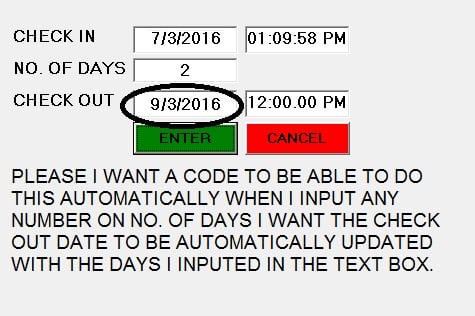
 Thanks so much all for your assistance but I want to know where do i input the code as i am new into programming. Label1.Caption = DateAdd("d", Val(Text1.Text), CDate(Label1.Caption)) inside label, text or timer please help as it comes up with error.
Thanks so much all for your assistance but I want to know where do i input the code as i am new into programming. Label1.Caption = DateAdd("d", Val(Text1.Text), CDate(Label1.Caption)) inside label, text or timer please help as it comes up with error.