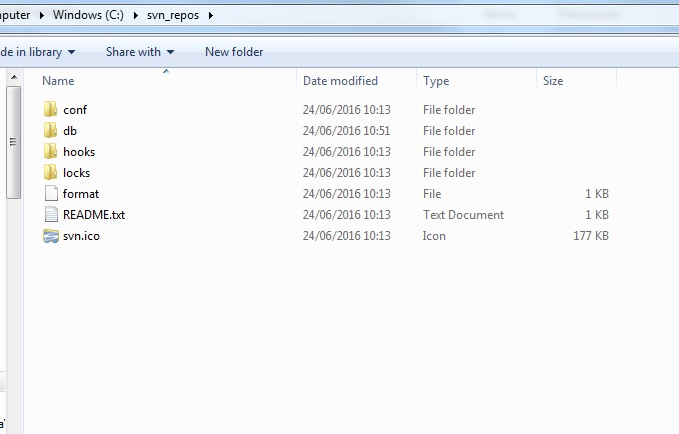HI guys, I'm really new to SVN and today I've installed tortoise as I'm working in windows at the moment and I'm following this tutorial https://tortoisesvn.net/docs/release/TortoiseSVN_en/tsvn-qs-guide.html. So, I have a java project in Eclipse: I have created a local repository folder on my machine and imported a project in it. I've also created another folder where I've checked out the working copy of my project. Now, in Eclipse don't forget I still have open the original version of the project, what should I do with it? Should I just delete it and load instead the hecked out one?
thanks
Violet_82 89 Posting Whiz in Training
rproffitt 2,701 https://5calls.org Moderator
Violet_82 89 Posting Whiz in Training
rproffitt 2,701 https://5calls.org Moderator
Violet_82 89 Posting Whiz in Training
Be a part of the DaniWeb community
We're a friendly, industry-focused community of developers, IT pros, digital marketers, and technology enthusiasts meeting, networking, learning, and sharing knowledge.