Hi. I want to detect a face and draw line exactly around the face to crop it.
I searched a lot and used the EmguCV face detector. but now my code just draw a "rectangle" around the face and if I crop it, I will have a rectangle with a face inside it and it's not useful for me. this is the core of my simple code:
CascadeClassifier _cascadeClassifier = new CascadeClassifier(Application.StartupPath + "/haarcascade_frontalface_alt_tree.xml");
using (var firstImage = Image.FromStream(saveImageStream))
{
var bgrImage = new Image(new Bitmap(firstImage));
Image grayFrame = bgrImage.Convert();
var faces = _cascadeClassifier.DetectMultiScale(grayFrame, 1.01, 1, Size.Empty);
foreach (var face in faces)
{
bgrImage.Draw(face, new Bgr(Color.BurlyWood), 3);
}
Image detectedImage = bgrImage.ToBitmap();
detectedImage.Save("detectedImage .jpg");
}the output of this code is a picture with "rectangle" around the face. you can see in the attached picture.
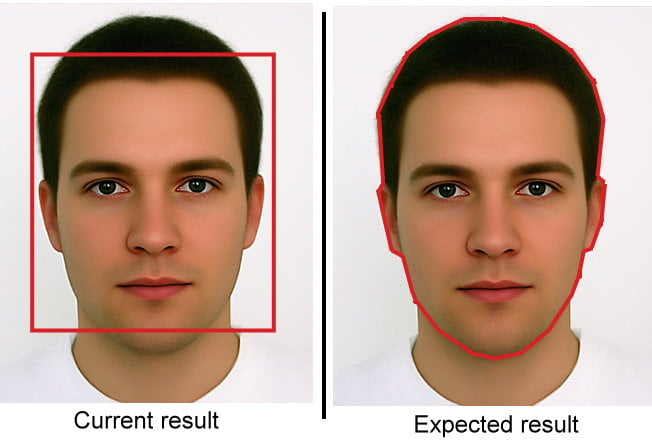
the output of this code is a picture with "rectangle" around the face. But how can I detect face and "draw line around the face" like an oval that consist all elements of the face and not anything else?
thank you