I don't know whether this questions fits here or not, but if it doesn't let me know.
I'm very much beginner in programming, and I've started it in vb.net for a project I've to do for my college work.
To add the data of a user from a form, when I fill the values for the fields in the user's form and click the button, I'm having a "Syntax Error in INSERT INTO statement" error for adding the entries in the access database.
I want to be able to insert the data into the UsersTable and LoginTable.
My program originally was like this:

After looking at a solution on this website (https://www.daniweb.com/programming/software-development/threads/489939/inserting-data-into-two-separate-tables-in-an-access-database), I changed my code to this:

But it still doesn't work and gives the error:
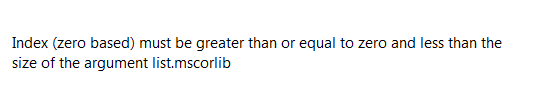
The UsersTable has a UserID column (primary key) with datatype 'AutoNumber' and all the other columns as seen in the query in the image above in the database, and the table is completely empty.
The LoginTable has the same UserID column with datatype 'Number' and Username, Password columns. The table is also completely empty.
The UsersTable is linked in relationships with LoginTable through the UserID, Username and Password columns for both.
Please help me!
