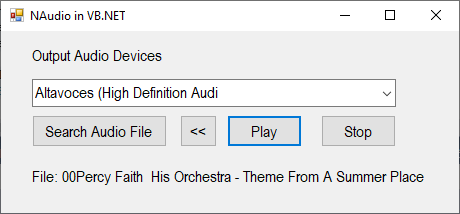I am using visual studio / basic 2019. using the windows media to play sounds (WMPLib.WindowsMediaPlayer).
It works great, I can play multiple sounds etc. However what I realy want to do is play some sounds on sound card A. And other sounds in sound card B.
I am thinking that changing the default sound card, then playing the sound, then changing the defualt sound card and playing another sound might be the way to go, but I think when the sound card changes all the currently playing sounds stop.
Has anyone got any ideas how to acheieve this.
UKnod 16 Newbie Poster
rproffitt 2,701 https://5calls.org Moderator
UKnod 16 Newbie Poster
UKnod 16 Newbie Poster
xrjf 230 Posting Whiz
xrjf 230 Posting Whiz
xrjf 230 Posting Whiz
UKnod 16 Newbie Poster
rproffitt commented: The library is for .NET apps. VB.NET is .NET. However I understand that people want code for their choice of .NET language. +16
UKnod 16 Newbie Poster
Schol-R-LEA 1,446 Commie Mutant Traitor Featured Poster
xrjf 230 Posting Whiz
rproffitt commented: Most excellent example. +1 +16
UKnod 16 Newbie Poster
xrjf 230 Posting Whiz
UKnod 16 Newbie Poster
UKnod 16 Newbie Poster
xrjf 230 Posting Whiz
UKnod 16 Newbie Poster
xrjf 230 Posting Whiz
UKnod 16 Newbie Poster
xrjf 230 Posting Whiz
UKnod 16 Newbie Poster
UKnod 16 Newbie Poster
UKnod 16 Newbie Poster
xrjf 230 Posting Whiz
UKnod 16 Newbie Poster
UKnod 16 Newbie Poster
Be a part of the DaniWeb community
We're a friendly, industry-focused community of developers, IT pros, digital marketers, and technology enthusiasts meeting, networking, learning, and sharing knowledge.