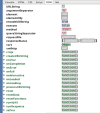Hello,
New poster here: just starting with PHP, slow learner, not finding what i want in online manual (prolly me, not the manual).
I've found an extremely simple js library which does exactly what I want: in "index.htm", you click on "div#1" and the text in "div#0" is updated from "text1.php"; click on "div#2", and the text is updated from "text2.php", and so on.
But I can't get it working. I think the problem is with the .php files which provide the update.
An update file esentially consists of html tags with classes and ids, which reference a separate css file called from "index.htm", eg:
<div class="longtext">
<span class="chin L">
begin 九</span>
<div class="section">
<p class="chin">
乾 元</p>
english text
</div>
</div>What PHP needs to be added so that the file is recognised as PHP, and then the html is parsed and the css is referenced as if this were an html file?