Evening Sirs,
I got some problems in PHP when using while loop in tables. My problem is that I can't make the rows be the same width.
This is my preview:
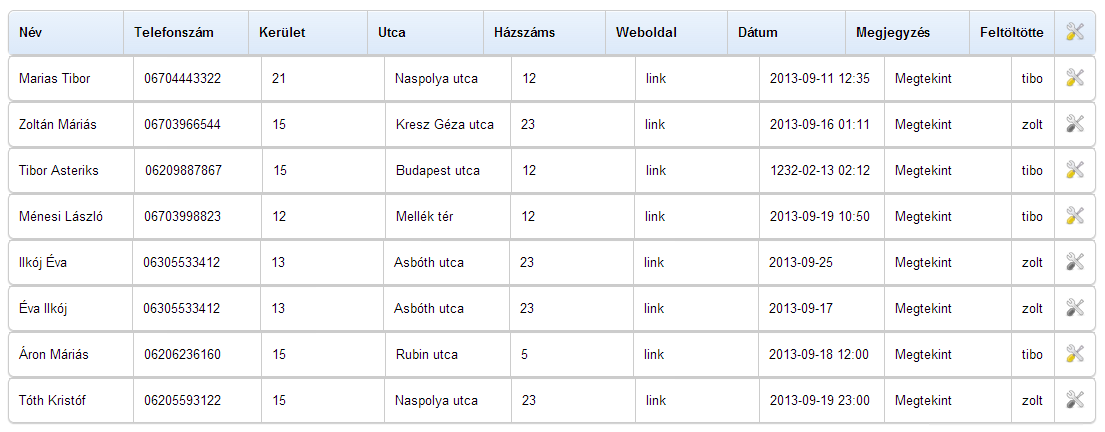
I want the blue part of the table, to be equal width with every relative white part. And the white parts to be equal with each other. Here is my CSS:
table {
*border-collapse: collapse; /* IE7 and lower */
border-spacing: 0;
width: 100%;
}
.bordered {
border: solid #ccc 1px;
-moz-border-radius: 6px;
-webkit-border-radius: 6px;
border-radius: 6px;
-webkit-box-shadow: 0 1px 1px #ccc;
-moz-box-shadow: 0 1px 1px #ccc;
box-shadow: 0 1px 1px #ccc;
}
.bordered tr:hover {
background: #fbg8e9;
-o-transition: all 0.1s ease-in-out;
-webkit-transition: all 0.1s ease-in-out;
-moz-transition: all 0.1s ease-in-out;
-ms-transition: all 0.1s ease-in-out;
transition: all 0.1s ease-in-out;
}
.bordered td, .bordered th {
border-left: 1px solid #ccc;
border-top: 1px solid #ccc;
padding: 10px;
text-align: left;
width: 12%;
min-width:12%;
}
.bordered th {
background-color: #dce9f9;
background-image: -webkit-gradient(linear, left top, left bottom, from(#ebf3fc), to(#dce9f9));
background-image: -webkit-linear-gradient(top, #ebf3fc, #dce9f9);
background-image: -moz-linear-gradient(top, #ebf3fc, #dce9f9);
background-image: -ms-linear-gradient(top, #ebf3fc, #dce9f9);
background-image: -o-linear-gradient(top, #ebf3fc, #dce9f9);
background-image: linear-gradient(top, #ebf3fc, #dce9f9);
-webkit-box-shadow: 0 1px 0 rgba(255,255,255,.8) inset;
-moz-box-shadow:0 1px 0 rgba(255,255,255,.8) inset;
box-shadow: 0 1px 0 rgba(255,255,255,.8) inset;
border-top: none;
text-shadow: 0 1px 0 rgba(255,255,255,.5);
height:5px;
}
.bordered td:first-child, .bordered th:first-child {
border-left: none;
}
.bordered th:first-child {
-moz-border-radius: 6px 0 0 0;
-webkit-border-radius: 6px 0 0 0;
border-radius: 6px 0 0 0;
}
.bordered th:last-child {
-moz-border-radius: 0 6px 0 0;
-webkit-border-radius: 0 6px 0 0;
border-radius: 0 6px 0 0;
}
.bordered th:only-child{
-moz-border-radius: 6px 6px 0 0;
-webkit-border-radius: 6px 6px 0 0;
border-radius: 6px 6px 0 0;
border-bottom:0;
}
.bordered tr:last-child td:first-child {
-moz-border-radius: 0 0 0 6px;
-webkit-border-radius: 0 0 0 6px;
border-radius: 0 0 0 6px;
}
.bordered tr:last-child td:last-child {
-moz-border-radius: 0 0 6px 0;
-webkit-border-radius: 0 0 6px 0;
border-radius: 0 0 6px 0;
}
.bordered td:hover {
background: #CCC;
}
.bordered td:last-child {
width:-15px;
}
And here is my while loop:
print '<table name="bordered" class="bordered"><thead><tr>
<th>Név</th>
<th>Telefonszám</th>
<th>Kerület</th>
<th>Utca</th>
<th>Házszáms</th>
<th>Weboldal</th>
<th>Dátum</th>
<th>Megjegyzés</th>
<th>Feltöltötte</th>
<th><img src="http://www.fundis.hu/images/package_settings.png" height="20px" width="20px"></th>
</tr>
</thead>';
while($info = mysql_fetch_array( $data ))
{
print '<table name="bordered" class="bordered"><tr>
<td>'.$info[1]. ' '.$info[10].'</td>
<td class="masterTooltip" title="'.$info['number'].'">06'.mb_substr($info['number'], 0, 9).'</td>
<td>'.$info[3].'</td>
<td>'.$info['street'].'</td>
<td>'.$info['house_number'].'</td>
<td class="masterTooltip" title="'.$info[9].'"><a href="'.$info[9].'" target="_blank">link</a></td>
<td>'.$info[7]. ' '.$info['appointment_time'].'</td>
<td class="masterTooltip" title="'.$info[8].'">Megtekint</td>
<td class="masterTooltip" title="'.$info[11].'">'.mb_substr($info[11], 0, 4).'</td>';
if ($info[11] === $user_data['username']) {
print '<td><center><a href="http://www.fundis.hu/edit.php?id='.$info[0].'"><img src="http://www.fundis.hu/images/package_settings.png" height="20px" width="20px"></a></center></td></tr></table>';
} else {
print '<td><center><img src="http://www.fundis.hu/images/package_settings_black.png" height="20px" width="20px"></center></td></tr></table>';
}
I would be really happy if you could tell me what to change in CSS or in the HTML table to solve this issue.
Many thanks in advance,
Tibor