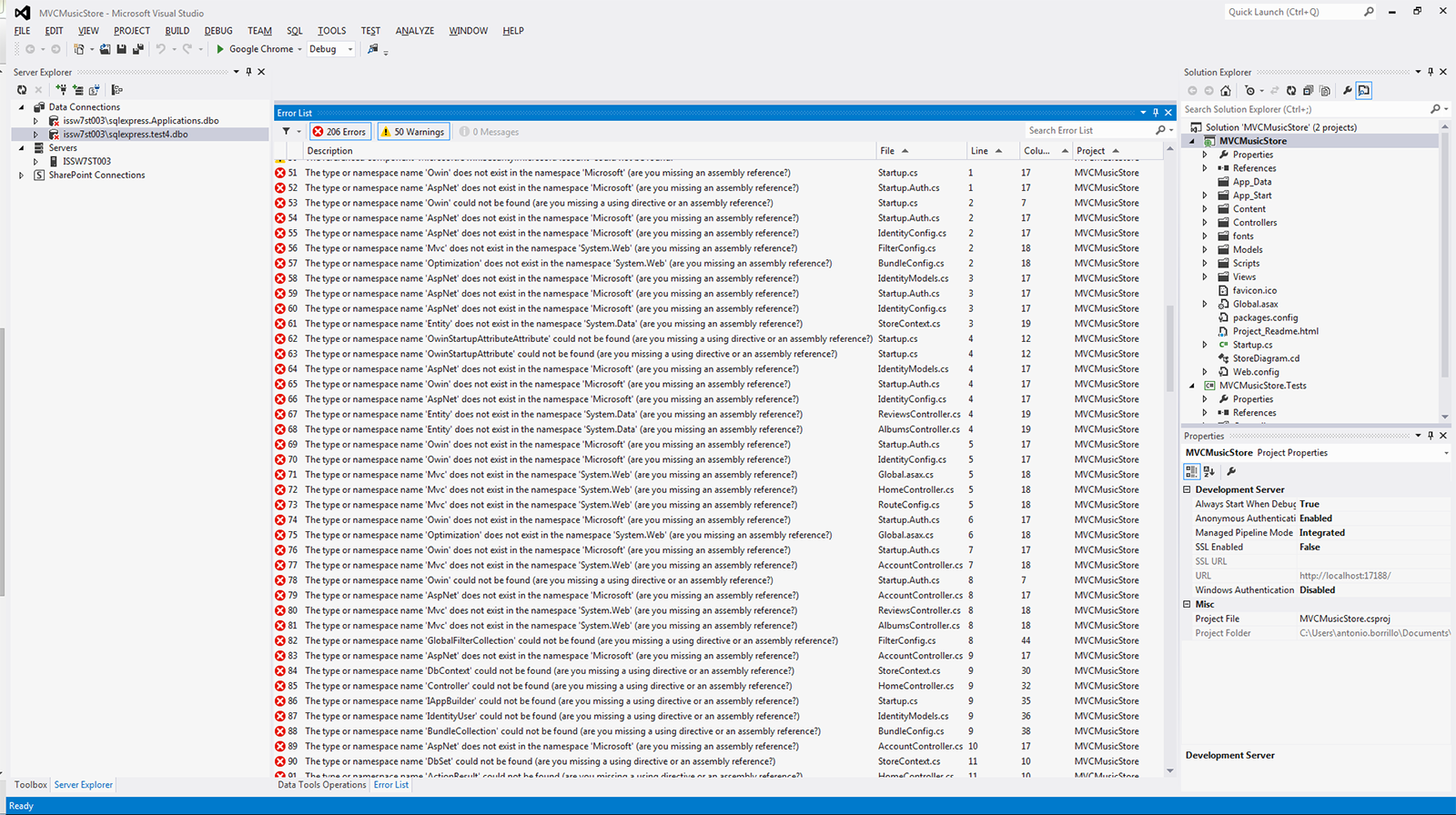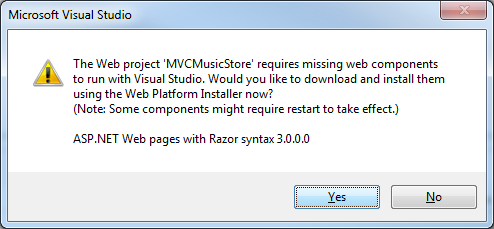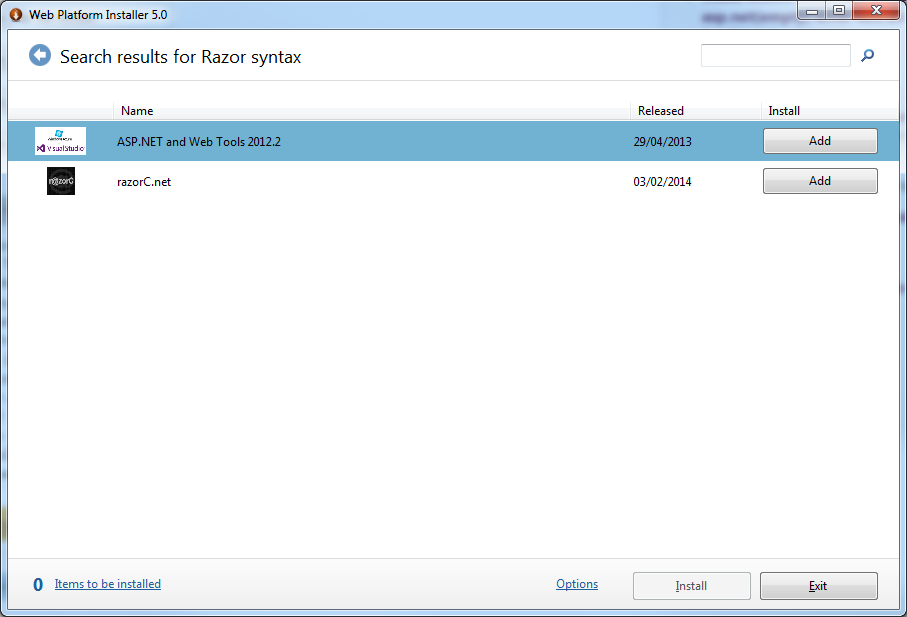Hi guys, does anybody know how to download a MVC project from GitHub and get it to work in Visual Studio?
I'm following a MVC tutorial and these are the various modules of the projects https://github.com/jongalloway/MVA-Introduction-to-ASPNET-MVC and I'd like to get them out of there, on my computer and use them on Visual Studio, but I've really got no idea as there are so many files. Has anybody done something similar before?
thanks
Violet_82 89 Posting Whiz in Training
Recommended Answers
Jump to PostDo you have a Git account?
If not create one and sign in.
Go to the link you gave and click on Fork (top right)
Then click on Download Zip. Save and unzip open the parent folder then open the next folde then open the MVCMusicStoreFolder and double click on …
Jump to PostOr if that's too much work and since I have done it already you can download it from my site @ www.paxium.co.uk/content/MVA-Introduction-to-ASPNET-MVC-master.zip
Jump to PostIf you just want to download the ZIP, no account is needed.
Jump to PostJust in case, you can find the restore here:
All 14 Replies
DaveAmour 160 Mmmmmm beer Featured Poster
DaveAmour 160 Mmmmmm beer Featured Poster
pritaeas 2,211 ¯\_(ツ)_/¯ Moderator Featured Poster
Violet_82 89 Posting Whiz in Training
DaveAmour 160 Mmmmmm beer Featured Poster
pritaeas 2,211 ¯\_(ツ)_/¯ Moderator Featured Poster
Violet_82 89 Posting Whiz in Training
DaveAmour 160 Mmmmmm beer Featured Poster
Violet_82 89 Posting Whiz in Training
DaveAmour 160 Mmmmmm beer Featured Poster
Violet_82 89 Posting Whiz in Training
DaveAmour 160 Mmmmmm beer Featured Poster
Violet_82 89 Posting Whiz in Training
DaveAmour 160 Mmmmmm beer Featured Poster
Be a part of the DaniWeb community
We're a friendly, industry-focused community of developers, IT pros, digital marketers, and technology enthusiasts meeting, networking, learning, and sharing knowledge.