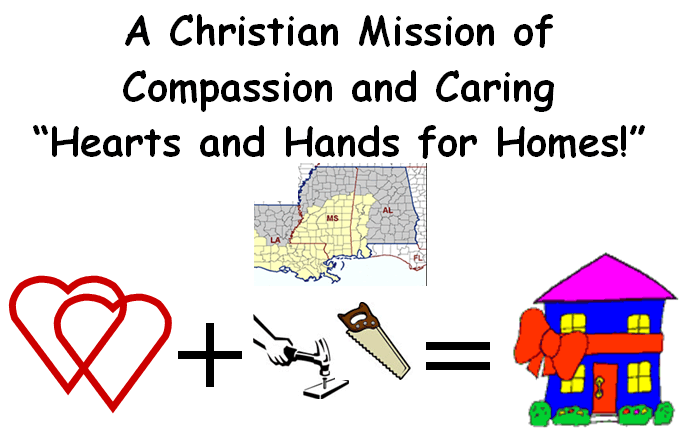Hello
I hope this is the right forum - if not, please advise.
I am trying to create a simple website to get donations to send people to help out those that are still suffering from Hurricane Katrina. The document we are using is attached. I am particularly interested in the box with the pics. We would like to use the whole thing the way it is even if it has to be pieced together. There will be a paypal button at the bottom, and I would like to know where I can find a meter or something that shows how much has been raised.
Unfortunately, only one of the hearts and the house will copy. I can not find the same in the clip art collection. Plus when I copy/paste the whole page it takes each side (the left and the right) and lays them out one on top of the other with each side taking the whole page instead of being set to the left or to the right.
1. Is there a way to get the text/picture box onto the webpage?
2. Is there a way to get the text too?
I am using FrontPage 2003
Thanks
oh yeah, can u talk to me like i'm stupid