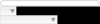I want an div inside div.
The code of html is
<!DOCTYPE HTML PUBLIC "-//W3C//DTD XHTML 1.0 Transitional//EN" "http://www.w3.org/TR/xhtml1/DTD/xhtml1-transitional.dtd">
<html xmlns="http://www.w3.org/1999/xhtml" lang="en-US">
<head>
<link rel="stylesheet" href="style.css" type="text/css" media="screen">
<title>
</title>
</head>
<body class="body">
<div id="container">
<div id="masthead">
</div>
<div id="right-upper-navigation">
</div>
<div id="right-navigation">
</div>
</div>
<div id="footer">
</div>
</body>
</html>CSS is
html, body, div, span, applet, object, iframe,
h1, h2, h3, h4, h5, h6, p, blockquote, pre,
a, abbr, acronym, address, big, cite, code,
del, dfn, em, font, img, ins, kbd, q, s, samp,
small, strike, strong, tt, var,
b, u, i, center,
dl, dt, dd, ol, ul, li,
fieldset, form, label, legend,
table, caption, tbody, tfoot, thead, tr, th, td {
margin: 0;
padding: 0;
border: 0;
outline: 0;
font-size: 100%;
vertical-align: baseline;
background: transparent;
}
body {
width: 1024px;
height:968px;
border: 1px solid black;
background: white;
}
#container{
width: 984px;
height:748px;
margin-left:20px;
margin-right:20px;
margin-top:20px;
/*margin-bottom:20px;*/
background:orange;
border: 1px solid black;
}
#right-navigation{
width:290px;
height:658px;
/*margin-top:90px;/*this space is for right upper navigation*/
margin-left:694px;/*694 px margin beccause to set the div on to right side 694+290=984 which is total width of the container div */
background:#E9E9E9;/*light blue colour*/
border: 1px solid black;
}
#right-upper-navigation{
width:290px;
height:90px;
margin-left:694px;
background:#968B79;
border: 1px solid black;
}
#masthead{
margin-top:40px;
width:690px;
height:90px;
/*margin-right:90px;*/
background:green;
border: 1px solid blue;
}
#footer{
width:1024px;
height:200px;
background:#968B79;/*footer with dark grey colour*/
}I am trying to get output like in first screenshot but it is displaying as shown in second screenshot.
Let me know how to set right this problem.
thanks