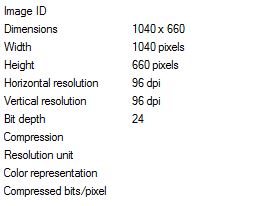Hello! Currently I'm working on a project, and I would like to liven up the landing/homepage a bit. So I have rendered out a nice looking image in 4K resolution. Now I imagine setting that as a background image in css would make my website quite slow... I'm curious how Twitter manages to have the fantastic full sized background images on its landing page, without slow loading time or blurriness. It would be great if you have any suggestions, please ask if you are confused.
Thanks!
NardCake 30 Posting Pro in Training
Recommended Answers
Jump to PostThe image on the Twitter backgorund right now is: https://abs.twimg.com/a/1363712241/t1/img/front_page/cricket@2x.jpg
As you can see, it's actually not a very large image, at 1040x660, with a file size of 86KB. They use CSS to …
Jump to PostAh JorgeM you beat me to it :)
A couple side notes:
Notice how they serve their image off a separate domain, which helps ease the load on Twitter.com.
Another useful tactic is to cache static content such as images.
Jump to PostThe image might not look blurry per se, but pay close attention to the outsides of edges of objects (such as people), and you'll notice slight smudges of color. This image is a good example of what to look for:
All 12 Replies
JorgeM 958 Problem Solver Team Colleague Featured Poster
EvolutionFallen 107 Junior Poster
NardCake 30 Posting Pro in Training
JorgeM 958 Problem Solver Team Colleague Featured Poster
EvolutionFallen 107 Junior Poster
EvolutionFallen 107 Junior Poster
NardCake 30 Posting Pro in Training
TonyG_cyprus 36 Newbie Poster
NardCake 30 Posting Pro in Training
EvolutionFallen 107 Junior Poster
NardCake 30 Posting Pro in Training
EvolutionFallen 107 Junior Poster
Be a part of the DaniWeb community
We're a friendly, industry-focused community of developers, IT pros, digital marketers, and technology enthusiasts meeting, networking, learning, and sharing knowledge.