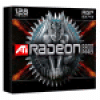Hi folks.
This is an intent to find a fast solution to the problem with my son's P4 gaming PC.
Symptoms: everything seem to work but the monitor is black (tried another that is good for sure -same thing)
What seems to work: power supply's fans, HD, video card's fan; when reconnecting the monitor to the video card I can heard the monitor react's on that.
Cause of the problem: while he was playing in his room I did turn off/on the switch on the home's main power box (of course not to break him, but have been doing some work on kitchen)
I do suspect that there is something "fired up", but what I'm looking now it is a key for where to look.
Thanks, and appreciate your advice.