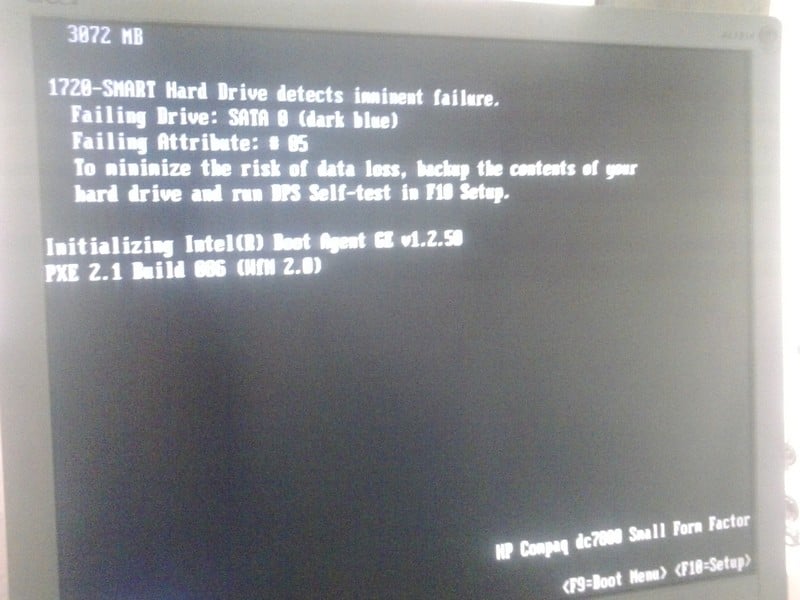Hi Everyone,
i asked about maximuim internal size can my computer handle in this Topic : https://www.daniweb.com/hardware-and-software/pc-hardware/threads/480225/the-maximuim-internal-size-can-my-computer-handle-
the guys said it's 2tb/4tb .
looks like when testing it in real Life , this pc can't handle more than 1TB
i tested 2 HArd drive , each one 2 Tera Byte (Each One working very well on A dvr) , and i got this message when i try to boot Up :
NOTICE - HD SELF MONITORING SYSTEM has reported that a parameter has exceeded itsnormal operating range. Dell recommends that you backup your data regularly. A parameter out of range may or may not indicate a potential hard drive problem.Press F1 to continue, F2 to enter SETUP
My Boss At work told me 'there isn't enough amperes in your machine to run it (power)' , i start laughing on him , but looks like i'm going to believe this idea , Because when i run the hard dive, i kinda hear Beeping / klicking noises , it's like the hard drive is trying to run and can't get enough power !!! this dosn't happend on other machines , the same hard drives !!!
What do you think ? thank's in advance