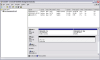Hi folks, I need your help.
A few days ago my system died. I had to reinstall WinXP. Previous to this I had installed a second (IDE) hard drive. Since the reinstall it's not showing up as a drive in explorer.
If I go into Device Manager is shows the hdd (Maxtor) under the disk drives section.
How do I go about accessing this drive again? I've tried uninstalling it through device manager, but that didn't help.