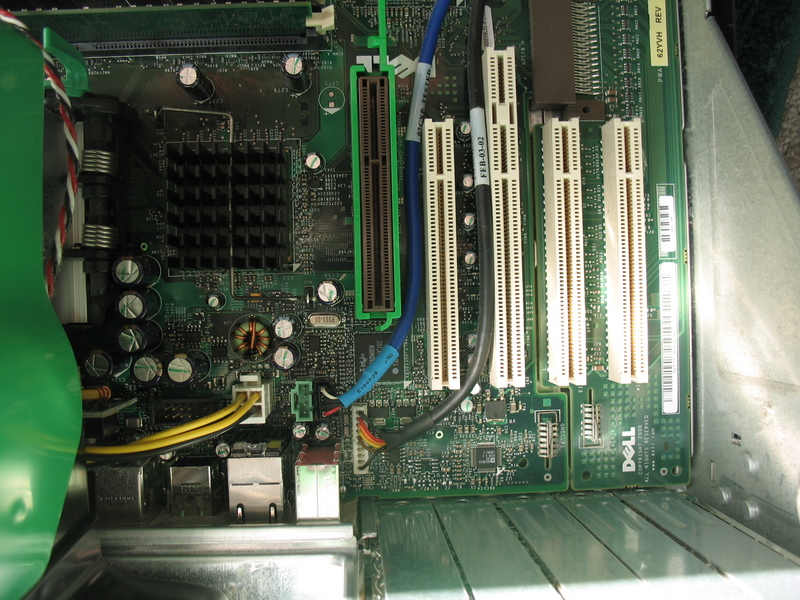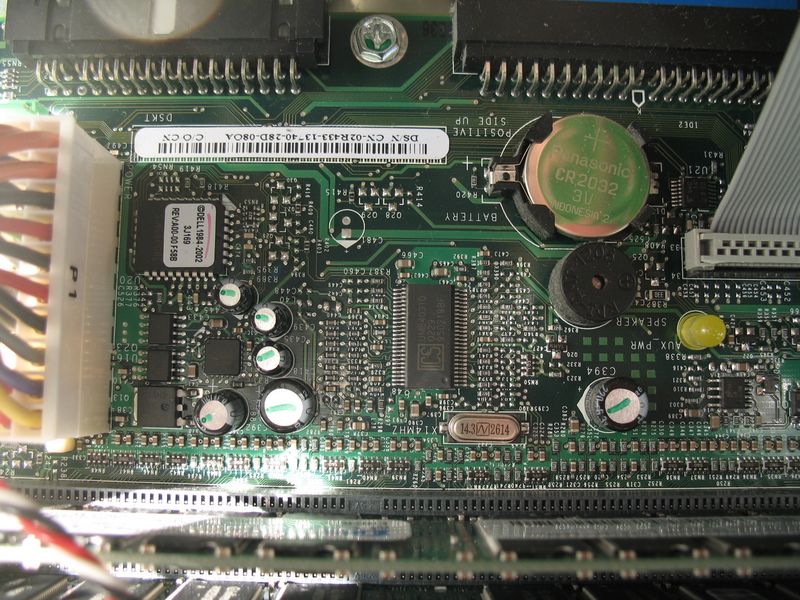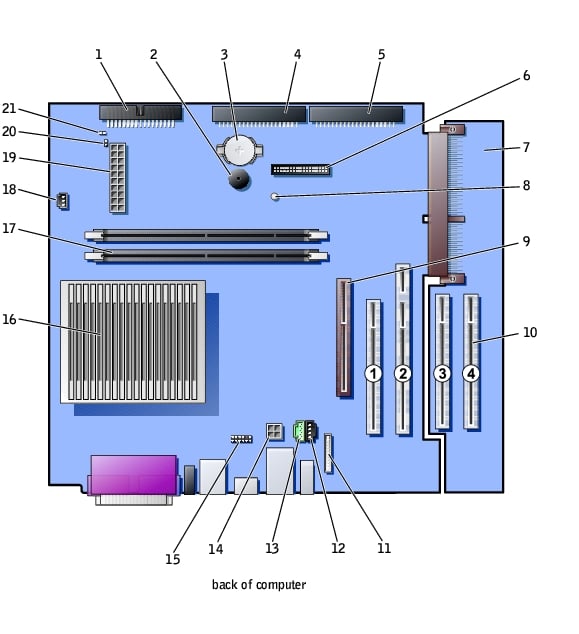--------------------------------------------------------------------------------
I plug the power cord into the computer, and the power buttons light up, i press it, and nothing... not the slightest sound. On the inside, there is one LED light that lights up, and other than that there is no sign of life. The computer doesnt do anything. No beeps, no sound no nothing, just the power light and the LED light in the computer, its a dell. What do I do to get this thing to atleast boot? please help me, I got told if i fix it i can have it... an id like to fix it if i could
the powersupply uses a foxconn ribon, the computer is an dell optiplex 260... if that helps.... theres is a foxconn ribon connecting the motherboard to a chip that has a headphone jack, two usb ports, then from that chip there is another foxconn ribon that connect to the the chip that contains the 2 LED lights, and the power button