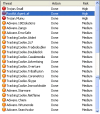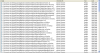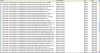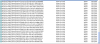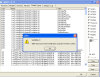I am trying to fix a computer belonging to someone who has suffered brain injury. This unfortunately means that he is prone to clicking on the popups that have been coming up in firefox (your computer is infected etc). The internet is a lifeline for him, and I am concerned that he is left without access at the moment.
Despite weekly adware removal, and daily antivirus checks, over xmas he got hit by a rootkit and now has no internet access. This could be down to having two teenagers that "visit" him and mess up the computer.
I ran avg anti spyware, GMER and hijack this.
The hijackthis log is below, and I include the screenshots of the avg and GMER for further information.
The machine will not connect to the internet any more, all dns settings seem fine, just no communication. Machine will ping local host but not further.
Logfile of Trend Micro HijackThis v2.0.2
Scan saved at 13:50:18, on 20/01/2008
Platform: Windows XP SP2 (WinNT 5.01.2600)
MSIE: Internet Explorer v6.00 SP2 (6.00.2900.2180)
Boot mode: Normal
Windows folder: C:\WINDOWS
System folder: C:\WINDOWS\SYSTEM32
Hosts file: C:\WINDOWS\System32\drivers\etc\hosts
Running processes:
C:\WINDOWS\System32\smss.exe
C:\WINDOWS\system32\winlogon.exe
C:\WINDOWS\system32\services.exe
C:\WINDOWS\system32\lsass.exe
C:\WINDOWS\system32\svchost.exe
C:\WINDOWS\System32\svchost.exe
C:\WINDOWS\system32\ZoneLabs\vsmon.exe
C:\WINDOWS\system32\spoolsv.exe
C:\Program Files\Grisoft\AVG Anti-Spyware 7.5\guard.exe
C:\PROGRA~1\Grisoft\AVGFRE~1\avgamsvr.exe
C:\PROGRA~1\Grisoft\AVGFRE~1\avgupsvc.exe
C:\PROGRA~1\Grisoft\AVGFRE~1\avgemc.exe
C:\WINDOWS\system32\cisvc.exe
C:\Program Files\Common Files\Microsoft Shared\VS7DEBUG\MDM.EXE
C:\WINDOWS\system32\nvsvc32.exe
C:\WINDOWS\System32\svchost.exe
C:\WINDOWS\system32\cidaemon.exe
C:\WINDOWS\system32\wscntfy.exe
C:\WINDOWS\Explorer.EXE
C:\WINDOWS\SOUNDMAN.EXE
C:\PROGRA~1\Grisoft\AVGFRE~1\avgcc.exe
C:\Program Files\HP\hpcoretech\hpcmpmgr.exe
C:\Program Files\QuickTime\qttask.exe
C:\WINDOWS\system32\RUNDLL32.EXE
C:\WINDOWS\system32\ctfmon.exe
C:\Program Files\HP\Digital Imaging\bin\hpqtra08.exe
C:\Program Files\Ulead Systems\Ulead Photo Express 4.0 SE\CalCheck.exe
C:\Program Files\HP\hpcoretech\comp\hptskmgr.exe
K:\Cleanups\HiJackThis.exe
R1 - HKLM\Software\Microsoft\Internet Explorer\Main,Default_Page_URL = about:blank
R0 - HKLM\Software\Microsoft\Internet Explorer\Main,Start Page = about:blank
R0 - HKLM\Software\Microsoft\Internet Explorer\Search,SearchAssistant =
R0 - HKLM\Software\Microsoft\Internet Explorer\Search,CustomizeSearch = about:blank
R1 - HKLM\Software\Microsoft\Internet Explorer\Search,(Default) = about:blank
R0 - HKCU\Software\Microsoft\Internet Explorer\Main,Local Page =
R0 - HKLM\Software\Microsoft\Internet Explorer\Main,Local Page = about:blank
O2 - BHO: AcroIEHlprObj Class - {06849E9F-C8D7-4D59-B87D-784B7D6BE0B3} - C:\Program Files\Adobe\Acrobat 6.0\Reader\ActiveX\AcroIEHelper.dll
O2 - BHO: (no name) - {4DA14BF3-D737-D878-E968-C0FAC3140621} - (no file)
O2 - BHO: (no name) - {53707962-6F74-2D53-2644-206D7942484F} - C:\PROGRA~1\SPYBOT~1\SDHelper.dll
O2 - BHO: SSVHelper Class - {761497BB-D6F0-462C-B6EB-D4DAF1D92D43} - C:\Program Files\Java\jre1.6.0_02\bin\ssv.dll
O2 - BHO: (no name) - {AA58ED58-01DD-4d91-8333-CF10577473F7} - (no file)
O3 - Toolbar: (no name) - {2318C2B1-4965-11d4-9B18-009027A5CD4F} - (no file)
O4 - HKLM\..\Run: [SoundMan] SOUNDMAN.EXE
O4 - HKLM\..\Run: [NeroFilterCheck] C:\WINDOWS\system32\NeroCheck.exe
O4 - HKLM\..\Run: [AVG7_CC] "C:\PROGRA~1\Grisoft\AVGFRE~1\avgcc.exe" /STARTUP
O4 - HKLM\..\Run: [HP Component Manager] "C:\Program Files\HP\hpcoretech\hpcmpmgr.exe"
O4 - HKLM\..\Run: [QuickTime Task] "C:\Program Files\QuickTime\qttask.exe" -atboottime
O4 - HKLM\..\Run: [NvCplDaemon] "RUNDLL32.EXE" C:\WINDOWS\system32\NvCpl.dll,NvStartup
O4 - HKLM\..\Run: [nwiz] "nwiz.exe" /install
O4 - HKLM\..\Run: [NvMediaCenter] "RUNDLL32.EXE" C:\WINDOWS\system32\NvMcTray.dll,NvTaskbarInit
O4 - HKLM\..\Run: [PowerDVD] "C:\Program Files\CyberLink\PowerDVD\PowerDVD.exe" /autostart
O4 - HKCU\..\Run: [ctfmon.exe] C:\WINDOWS\system32\ctfmon.exe
O4 - HKUS\S-1-5-19\..\Run: [AVG7_Run] C:\PROGRA~1\Grisoft\AVGFRE~1\avgw.exe /RUNONCE (User 'LOCAL SERVICE')
O4 - HKUS\S-1-5-20\..\Run: [AVG7_Run] C:\PROGRA~1\Grisoft\AVGFRE~1\avgw.exe /RUNONCE (User 'NETWORK SERVICE')
O4 - HKUS\S-1-5-18\..\Run: [CTFMON.EXE] C:\WINDOWS\System32\CTFMON.EXE (User 'SYSTEM')
O4 - HKUS\.DEFAULT\..\Run: [CTFMON.EXE] C:\WINDOWS\System32\CTFMON.EXE (User 'Default user')
O4 - Global Startup: HP Digital Imaging Monitor.lnk = C:\Program Files\HP\Digital Imaging\bin\hpqtra08.exe
O4 - Global Startup: Ulead Photo Express 4.0 SE Calendar Checker .lnk = C:\Program Files\Ulead Systems\Ulead Photo Express 4.0 SE\CalCheck.exe
O8 - Extra context menu item: E&xport to Microsoft Excel - res://C:\PROGRA~1\MICROS~2\OFFICE11\EXCEL.EXE/3000
O9 - Extra button: (no name) - {08B0E5C0-4FCB-11CF-AAA5-00401C608501} - C:\Program Files\Java\jre1.6.0_02\bin\ssv.dll
O9 - Extra 'Tools' menuitem: Sun Java Console - {08B0E5C0-4FCB-11CF-AAA5-00401C608501} - C:\Program Files\Java\jre1.6.0_02\bin\ssv.dll
O9 - Extra button: PacificPoker - {94EDF7B4-4272-4af3-8F8B-4E2F68E225B7} - C:\PROGRA~1\PACIFI~1\pacificpoker.exe
O16 - DPF: {00B71CFB-6864-4346-A978-C0A14556272C} (Checkers Class) - http://messenger.zone.msn.com/binary/msgrchkr.cab31267.cab
O16 - DPF: {14B87622-7E19-4EA8-93B3-97215F77A6BC} (MessengerStatsClient Class) - http://messenger.zone.msn.com/binary/MessengerStatsPAClient.cab31267.cab
O16 - DPF: {2250C29C-C5E9-4F55-BE4E-01E45A40FCF1} (CMediaMix Object) - http://musicmix.messenger.msn.com/Medialogic.CAB
O16 - DPF: {2917297F-F02B-4B9D-81DF-494B6333150B} (Minesweeper Flags Class) - http://messenger.zone.msn.com/binary/MineSweeper.cab31267.cab
O16 - DPF: {4F1E5B1A-2A80-42CA-8532-2D05CB959537} (MSN Photo Upload Tool) - http://spaces.msn.com//PhotoUpload/MsnPUpld.cab
O16 - DPF: {8E0D4DE5-3180-4024-A327-4DFAD1796A8D} (MessengerStatsClient Class) - http://messenger.zone.msn.com/binary/MessengerStatsClient.cab31267.cab
O16 - DPF: {9122D757-5A4F-4768-82C5-B4171D8556A7} (PhotoPickConvert Class) - http://appdirectory.messenger.msn.com/AppDirectory/P4Apps/PhotoSwap/PhtPkMSN.cab
O16 - DPF: {B8BE5E93-A60C-4D26-A2DC-220313175592} (ZoneIntro Class) - http://messenger.zone.msn.com/binary/ZIntro.cab32846.cab
O16 - DPF: {BD393C14-72AD-4790-A095-76522973D6B8} (CBreakshotControl Class) - http://messenger.zone.msn.com/binary/Bankshot.cab31267.cab
O16 - DPF: {F6BF0D00-0B2A-4A75-BF7B-F385591623AF} (Solitaire Showdown Class) - http://messenger.zone.msn.com/binary/SolitaireShowdown.cab31267.cab
O17 - HKLM\System\CCS\Services\Tcpip\..\{0C3D4F08-1ECD-4209-A712-D9A21DD50F7B}: NameServer = 212.135.1.38,195.40.1.38
O20 - AppInit_DLLs:
O22 - SharedTaskScheduler: ecosystems - {af3fd9a8-1287-4159-9212-9a5b4494af70} - (no file)
O23 - Service: AVG Anti-Spyware Guard - GRISOFT s.r.o. - C:\Program Files\Grisoft\AVG Anti-Spyware 7.5\guard.exe
O23 - Service: AVG7 Alert Manager Server (Avg7Alrt) - GRISOFT, s.r.o. - C:\PROGRA~1\Grisoft\AVGFRE~1\avgamsvr.exe
O23 - Service: AVG7 Update Service (Avg7UpdSvc) - GRISOFT, s.r.o. - C:\PROGRA~1\Grisoft\AVGFRE~1\avgupsvc.exe
O23 - Service: AVG E-mail Scanner (AVGEMS) - GRISOFT, s.r.o. - C:\PROGRA~1\Grisoft\AVGFRE~1\avgemc.exe
O23 - Service: InstallDriver Table Manager (IDriverT) - Macrovision Corporation - C:\Program Files\Common Files\InstallShield\Driver\11\Intel 32\IDriverT.exe
O23 - Service: NVIDIA Display Driver Service (NVSvc) - NVIDIA Corporation - C:\WINDOWS\system32\nvsvc32.exe
O23 - Service: Pml Driver HPZ12 - HP - C:\WINDOWS\system32\HPZipm12.exe
O23 - Service: TrueVector Internet Monitor (vsmon) - Zone Labs, LLC - C:\WINDOWS\system32\ZoneLabs\vsmon.exe
--
End of file - 7032 bytes