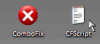Hi,
I seem to have picked up a weird virus that appears to just stop anything antiviral from running. It has turned off Windows updates, stopped sophos contacting the server for updates, and stops XoftSpySE and MBAM from loading/reinstalling. It has also disabled access to antivirus sites and has hijacked google.
Bizarrely, I can still run a Sophos scan, and it has flagged 'RegCure.exe' as a trojan--I do have RegCure, but this thing is in some weird directory. The scan won't finish tho--says it can't access some places on my c drive--one of them mentions not being able to do a boot scan. then it won't let me clean up the trojan, cos it didn't finish the scan.
HT is still working though! Here's a log from my scan. If anyone can help at all, I'd be so grateful!
Thanks! :)
Logfile of Trend Micro HijackThis v2.0.2
Scan saved at 01:24:26, on 21/12/2008
Platform: Windows XP SP3 (WinNT 5.01.2600)
MSIE: Internet Explorer v7.00 (7.00.6000.16762)
Boot mode: Normal
Running processes:
C:\WINDOWS\System32\smss.exe
C:\WINDOWS\system32\winlogon.exe
C:\WINDOWS\system32\services.exe
C:\WINDOWS\system32\lsass.exe
C:\WINDOWS\system32\svchost.exe
C:\WINDOWS\System32\svchost.exe
C:\WINDOWS\system32\spoolsv.exe
C:\Program Files\XoftSpySE\XoftSpy.exe
C:\WINDOWS\Explorer.EXE
C:\Program Files\Common Files\Apple\Mobile Device Support\bin\AppleMobileDeviceService.exe
C:\Program Files\Bonjour\mDNSResponder.exe
C:\Program Files\Cisco Systems\VPN Client\cvpnd.exe
C:\Program Files\Digidesign\Drivers\MMERefresh.exe
C:\Program Files\Kontiki\KService.exe
C:\Program Files\CyberLink DVD Solution\PowerDVD\PDVDServ.exe
C:\Program Files\Java\jre1.6.0_07\bin\jusched.exe
C:\PROGRA~1\Sony\SONICS~1\SsAAD.exe
C:\Program Files\HP\HP Software Update\HPWuSchd2.exe
C:\WINDOWS\SOUNDMAN.EXE
C:\WINDOWS\System32\M-AudioTaskBarIcon.exe
C:\Program Files\iTunes\iTunesHelper.exe
C:\Program Files\Common Files\Real\Update_OB\realsched.exe
C:\Program Files\MSN Messenger\MsnMsgr.Exe
C:\WINDOWS\system32\ctfmon.exe
C:\Program Files\Kontiki\KHost.exe
C:\Program Files\Veoh Networks\VeohWebPlayer\veohwebplayer.exe
C:\Documents and Settings\Suzie\Application Data\gadcom\gadcom.exe
C:\Program Files\Adobe\Acrobat 7.0\Reader\reader_sl.exe
C:\Program Files\Sophos\AutoUpdate\ALMon.exe
C:\Program Files\HP\Digital Imaging\bin\hpqtra08.exe
C:\Program Files\M-Audio\MobilePre\Install\MPInst.exe
C:\WINDOWS\system32\nvsvc32.exe
C:\Program Files\Sophos\Sophos Anti-Virus\SAVAdminService.exe
C:\Program Files\Sophos\AutoUpdate\ALsvc.exe
C:\WINDOWS\system32\svchost.exe
C:\Program Files\HP\Digital Imaging\bin\hpqimzone.exe
C:\Program Files\HP\Digital Imaging\bin\hpqSTE08.exe
C:\WINDOWS\system32\wscntfy.exe
C:\Program Files\Common Files\Sony Shared\AVLib\SSScsiSV.exe
C:\Program Files\iPod\bin\iPodService.exe
C:\Program Files\HP\Digital Imaging\Product Assistant\bin\hprblog.exe
C:\Program Files\MSN Messenger\usnsvc.exe
C:\Program Files\Sophos\Sophos Anti-Virus\SAVMain.exe
C:\Program Files\Mozilla Firefox\firefox.exe
C:\Program Files\Trend Micro\HijackThis\HijackThis.exe
R0 - HKCU\Software\Microsoft\Internet Explorer\Main,Start Page = http://forums.somethingawful.com/
R1 - HKLM\Software\Microsoft\Internet Explorer\Main,Default_Page_URL = http://go.microsoft.com/fwlink/?LinkId=69157
R1 - HKLM\Software\Microsoft\Internet Explorer\Main,Default_Search_URL = http://go.microsoft.com/fwlink/?LinkId=54896
R1 - HKLM\Software\Microsoft\Internet Explorer\Main,Search Page = http://forums.somethingawful.com/
R0 - HKLM\Software\Microsoft\Internet Explorer\Main,Start Page = http://forums.somethingawful.com/
R0 - HKLM\Software\Microsoft\Internet Explorer\Search,SearchAssistant =
R0 - HKLM\Software\Microsoft\Internet Explorer\Search,CustomizeSearch =
R0 - HKCU\Software\Microsoft\Internet Explorer\Main,Local Page =
R0 - HKLM\Software\Microsoft\Internet Explorer\Main,Local Page =
R1 - HKCU\Software\Microsoft\Windows\CurrentVersion\Internet Settings,ProxyOverride = *.local
O3 - Toolbar: Yahoo! Toolbar - {EF99BD32-C1FB-11D2-892F-0090271D4F88} - C:\Program Files\Yahoo!\Companion\Installs\cpn\yt.dll
O3 - Toolbar: Veoh Web Player Video Finder - {0FBB9689-D3D7-4f7a-A2E2-585B10099BFC} - C:\Program Files\Veoh Networks\VeohWebPlayer\VeohIEToolbar.dll
O4 - HKLM\..\Run: [NVMixerTray] "C:\Program Files\NVIDIA Corporation\NvMixer\NVMixerTray.exe"
O4 - HKLM\..\Run: [NvCplDaemon] RUNDLL32.EXE C:\WINDOWS\system32\NvCpl.dll,NvStartup
O4 - HKLM\..\Run: [nwiz] nwiz.exe /install
O4 - HKLM\..\Run: [NvMediaCenter] RUNDLL32.EXE C:\WINDOWS\system32\NvMcTray.dll,NvTaskbarInit
O4 - HKLM\..\Run: [RemoteControl] "C:\Program Files\CyberLink DVD Solution\PowerDVD\PDVDServ.exe"
O4 - HKLM\..\Run: [NeroFilterCheck] C:\WINDOWS\system32\NeroCheck.exe
O4 - HKLM\..\Run: [SunJavaUpdateSched] "C:\Program Files\Java\jre1.6.0_07\bin\jusched.exe"
O4 - HKLM\..\Run: [SsAAD.exe] C:\PROGRA~1\Sony\SONICS~1\SsAAD.exe
O4 - HKLM\..\Run: [HP Software Update] C:\Program Files\HP\HP Software Update\HPWuSchd2.exe
O4 - HKLM\..\Run: [QuickTime Task] "C:\Program Files\QuickTime\qttask.exe" -atboottime
O4 - HKLM\..\Run: [SoundMan] SOUNDMAN.EXE
O4 - HKLM\..\Run: [M-Audio Taskbar Icon] C:\WINDOWS\System32\M-AudioTaskBarIcon.exe
O4 - HKLM\..\Run: [DigidesignMMERefresh] C:\Program Files\Digidesign\Drivers\MMERefresh.exe
O4 - HKLM\..\Run: [iTunesHelper] "C:\Program Files\iTunes\iTunesHelper.exe"
O4 - HKLM\..\Run: [TkBellExe] "C:\Program Files\Common Files\Real\Update_OB\realsched.exe" -osboot
O4 - HKLM\..\Run: [prunnet] "C:\WINDOWS\system32\prunnet.exe"
O4 - HKCU\..\Run: [TClockEx] C:\Program Files\TClockEx\TCLOCKEX.EXE
O4 - HKCU\..\Run: [MsnMsgr] "C:\Program Files\MSN Messenger\MsnMsgr.Exe" /background
O4 - HKCU\..\Run: [ctfmon.exe] C:\WINDOWS\system32\ctfmon.exe
O4 - HKCU\..\Run: [NBJ] "C:\Program Files\Ahead\Nero BackItUp\NBJ.exe"
O4 - HKCU\..\Run: [kdx] C:\Program Files\Kontiki\KHost.exe -all
O4 - HKCU\..\Run: [VeohPlugin] "C:\Program Files\Veoh Networks\VeohWebPlayer\veohwebplayer.exe"
O4 - HKCU\..\Run: [prunnet] "C:\WINDOWS\system32\prunnet.exe"
O4 - HKCU\..\Run: [gadcom] "C:\Documents and Settings\Suzie\Application Data\gadcom\gadcom.exe" 61A847B5BBF728173599284503996897C881250221C8670836AC4FA7C8833201749139
O4 - Global Startup: Adobe Reader Speed Launch.lnk = C:\Program Files\Adobe\Acrobat 7.0\Reader\reader_sl.exe
O4 - Global Startup: AutoUpdate Monitor.lnk = C:\Program Files\Sophos\AutoUpdate\ALMon.exe
O4 - Global Startup: Cisco Systems VPN Client.lnk = C:\Program Files\Cisco Systems\VPN Client\vpngui.exe
O4 - Global Startup: HP Digital Imaging Monitor.lnk = C:\Program Files\HP\Digital Imaging\bin\hpqtra08.exe
O4 - Global Startup: HP Image Zone Fast Start.lnk = C:\Program Files\HP\Digital Imaging\bin\hpqthb08.exe
O4 - Global Startup: Microsoft Office.lnk = C:\Program Files\Microsoft Office\Office\OSA9.EXE
O9 - Extra button: (no name) - {08B0E5C0-4FCB-11CF-AAA5-00401C608501} - C:\Program Files\Java\jre1.6.0_07\bin\ssv.dll
O9 - Extra 'Tools' menuitem: Sun Java Console - {08B0E5C0-4FCB-11CF-AAA5-00401C608501} - C:\Program Files\Java\jre1.6.0_07\bin\ssv.dll
O9 - Extra button: (no name) - {e2e2dd38-d088-4134-82b7-f2ba38496583} - C:\WINDOWS\Network Diagnostic\xpnetdiag.exe
O9 - Extra 'Tools' menuitem: @xpsp3res.dll,-20001 - {e2e2dd38-d088-4134-82b7-f2ba38496583} - C:\WINDOWS\Network Diagnostic\xpnetdiag.exe
O9 - Extra button: Messenger - {FB5F1910-F110-11d2-BB9E-00C04F795683} - C:\Program Files\Messenger\msmsgs.exe
O9 - Extra 'Tools' menuitem: Windows Messenger - {FB5F1910-F110-11d2-BB9E-00C04F795683} - C:\Program Files\Messenger\msmsgs.exe
O16 - DPF: {11260943-421B-11D0-8EAC-0000C07D88CF} (iPIX ActiveX Control) - http://www.ipix.com/download/ipixx.cab
O16 - DPF: {17492023-C23A-453E-A040-C7C580BBF700} (Windows Genuine Advantage Validation Tool) - http://go.microsoft.com/fwlink/?linkid=39204
O16 - DPF: {215B8138-A3CF-44C5-803F-8226143CFC0A} (Trend Micro ActiveX Scan Agent 6.6) - http://housecall65.trendmicro.com/housecall/applet/html/native/x86/win32/activex/hcImpl.cab
O16 - DPF: {5C6698D9-7BE4-4122-8EC5-291D84DBD4A0} (Facebook Photo Uploader 4 Control) - http://upload.facebook.com/controls/FacebookPhotoUploader2.cab
O16 - DPF: {5F8469B4-B055-49DD-83F7-62B522420ECC} (Facebook Photo Uploader Control) - http://upload.facebook.com/controls/FacebookPhotoUploader.cab
O16 - DPF: {6414512B-B978-451D-A0D8-FCFDF33E833C} (WUWebControl Class) - http://update.microsoft.com/windowsupdate/v6/V5Controls/en/x86/client/wuweb_site.cab?1221866206078
O16 - DPF: {B38870E4-7ECB-40DA-8C6A-595F0A5519FF} (MsnMessengerSetupDownloadControl Class) - http://messenger.msn.com/download/MsnMessengerSetupDownloader.cab
O20 - AppInit_DLLs: C:\WINDOWS\system32\__c00C3454.dat,C:\PROGRA~1\Sophos\SOPHOS~1\SOPHOS~1.DLL eggrur.dll
O23 - Service: Adobe LM Service - Adobe Systems - C:\Program Files\Common Files\Adobe Systems Shared\Service\Adobelmsvc.exe
O23 - Service: Apple Mobile Device - Apple, Inc. - C:\Program Files\Common Files\Apple\Mobile Device Support\bin\AppleMobileDeviceService.exe
O23 - Service: Bonjour Service - Apple Inc. - C:\Program Files\Bonjour\mDNSResponder.exe
O23 - Service: Cisco Systems, Inc. VPN Service (CVPND) - Cisco Systems, Inc. - C:\Program Files\Cisco Systems\VPN Client\cvpnd.exe
O23 - Service: Digidesign MME Refresh Service (DigiRefresh) - Digidesign, A Division of Avid Technology, Inc. - C:\Program Files\Digidesign\Drivers\MMERefresh.exe
O23 - Service: digiSPTIService - Digidesign, A Division of Avid Technology, Inc. - C:\Program Files\Digidesign\Pro Tools\digiSPTIService.exe
O23 - Service: iPod Service - Apple Inc. - C:\Program Files\iPod\bin\iPodService.exe
O23 - Service: KService - Kontiki Inc. - C:\Program Files\Kontiki\KService.exe
O23 - Service: MobilePre Installer (MobilePreInstallerService) - M-Audio - C:\Program Files\M-Audio\MobilePre\Install\MPInst.exe
O23 - Service: MSCSPTISRV - Sony Corporation - C:\Program Files\Common Files\Sony Shared\AVLib\MSCSPTISRV.exe
O23 - Service: NVIDIA Display Driver Service (NVSvc) - NVIDIA Corporation - C:\WINDOWS\system32\nvsvc32.exe
O23 - Service: PACSPTISVR - Sony Corporation - C:\Program Files\Common Files\Sony Shared\AVLib\PACSPTISVR.exe
O23 - Service: Pml Driver HPZ12 - HP - C:\WINDOWS\system32\HPZipm12.exe
O23 - Service: Sophos Anti-Virus status reporter (SAVAdminService) - Sophos Plc - C:\Program Files\Sophos\Sophos Anti-Virus\SAVAdminService.exe
O23 - Service: Sophos Anti-Virus (SAVService) - Sophos Plc - C:\Program Files\Sophos\Sophos Anti-Virus\SavService.exe
O23 - Service: Sophos AutoUpdate Service - Sophos Plc - C:\Program Files\Sophos\AutoUpdate\ALsvc.exe
O23 - Service: Sony SPTI Service (SPTISRV) - Sony Corporation - C:\Program Files\Common Files\Sony Shared\AVLib\SPTISRV.exe
O23 - Service: SonicStage SCSI Service (SSScsiSV) - Sony Corporation - C:\Program Files\Common Files\Sony Shared\AVLib\SSScsiSV.exe
O24 - Desktop Component 0: (no name) - C:\Program Files\MSN\xunejejyj.html
--
End of file - 10256 bytes