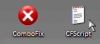Lately everything I download comes out corrupt, only thing I was able to download was some Halo 3 wallpaper for my X-Box, I have tried to download Nod.32 multiple times and the e-mail link does not work, I tried to download AVG-anti-virus twice and it came out corrupt, and every time I try to fix this entry with hijackthis, HKCU\Software\Microsoft\Internet Explorer\Main,Local Page = \blank.htm it just comes back in the next log,
heres my hijackthis log:
Logfile of Trend Micro HijackThis v2.0.2
Scan saved at 6:43:12 PM, on 2/4/2008
Platform: Windows XP SP2 (WinNT 5.01.2600)
MSIE: Internet Explorer v7.00 (7.00.6000.16574)
Boot mode: Normal
Running processes:
C:\WINDOWS\System32\smss.exe
C:\WINDOWS\system32\csrss.exe
C:\WINDOWS\system32\winlogon.exe
C:\WINDOWS\system32\services.exe
C:\WINDOWS\system32\lsass.exe
C:\WINDOWS\system32\Ati2evxx.exe
C:\WINDOWS\system32\svchost.exe
C:\WINDOWS\system32\svchost.exe
C:\WINDOWS\System32\svchost.exe
C:\WINDOWS\system32\svchost.exe
C:\WINDOWS\system32\svchost.exe
C:\WINDOWS\system32\spoolsv.exe
C:\Program Files\Common Files\AOL\ACS\AOLAcsd.exe
C:\Program Files\COMODO\Firewall\cmdagent.exe
C:\WINDOWS\System32\alg.exe
C:\WINDOWS\system32\wscntfy.exe
C:\WINDOWS\system32\Ati2evxx.exe
C:\WINDOWS\Explorer.EXE
C:\Program Files\Common Files\AOL\1200943665\ee\AOLSoftware.exe
C:\Program Files\Java\jre1.6.0_03\bin\jusched.exe
C:\WINDOWS\SOUNDMAN.EXE
C:\Program Files\COMODO\Firewall\cfp.exe
C:\WINDOWS\system32\ctfmon.exe
C:\Program Files\NoAdware5.0\NoAdware5.exe
C:\WINDOWS\system32\svchost.exe
C:\Program Files\AOL 9.1\waol.exe
C:\Program Files\AOL 9.1\shellmon.exe
C:\Program Files\Common Files\AOL\Topspeed\3.0\aoltpsd3.exe
C:\Program Files\Trend Micro\HijackThis\HijackThis.exe
C:\WINDOWS\system32\wbem\wmiprvse.exe
R0 - HKCU\Software\Microsoft\Internet Explorer\Main,Local Page = \blank.htm
O2 - BHO: Spybot-S&D IE Protection - {53707962-6F74-2D53-2644-206D7942484F} - C:\PROGRA~1\SPYBOT~1\SDHelper.dll
O2 - BHO: SSVHelper Class - {761497BB-D6F0-462C-B6EB-D4DAF1D92D43} - C:\Program Files\Java\jre1.6.0_03\bin\ssv.dll
O2 - BHO: AOL Toolbar Launcher - {7C554162-8CB7-45A4-B8F4-8EA1C75885F9} - C:\Program Files\AOL\AOL Toolbar 5.0\aoltb.dll
O3 - Toolbar: AOL Toolbar - {DE9C389F-3316-41A7-809B-AA305ED9D922} - C:\Program Files\AOL\AOL Toolbar 5.0\aoltb.dll
O4 - HKLM\..\Run: [HostManager] "C:\Program Files\Common Files\AOL\1200943665\ee\AOLSoftware.exe"
O4 - HKLM\..\Run: [SunJavaUpdateSched] "C:\Program Files\Java\jre1.6.0_03\bin\jusched.exe"
O4 - HKLM\..\Run: [SoundMan] SOUNDMAN.EXE
O4 - HKLM\..\Run: [ATIPTA] "C:\Program Files\ATI Technologies\ATI Control Panel\atiptaxx.exe"
O4 - HKLM\..\Run: [COMODO Firewall Pro] "C:\Program Files\COMODO\Firewall\cfp.exe" -s
O4 - HKCU\..\Run: [AOL Dialer] "C:\Program Files\Common Files\AOL\ACS\AOlDial.exe"
O4 - HKCU\..\Run: [AOL Fast Start] "C:\Program Files\AOL 9.1\AOL.EXE" -b
O4 - HKCU\..\Run: [ctfmon.exe] C:\WINDOWS\system32\ctfmon.exe
O8 - Extra context menu item: &AOL Toolbar Search - c:\program files\aol\aol toolbar 5.0\resources\en-US\local\search.html
O9 - Extra button: (no name) - {08B0E5C0-4FCB-11CF-AAA5-00401C608501} - C:\Program Files\Java\jre1.6.0_03\bin\ssv.dll
O9 - Extra 'Tools' menuitem: Sun Java Console - {08B0E5C0-4FCB-11CF-AAA5-00401C608501} - C:\Program Files\Java\jre1.6.0_03\bin\ssv.dll
O9 - Extra button: Web Anti-Virus statistics - {1F460357-8A94-4D71-9CA3-AA4ACF32ED8E} - C:\Program Files\Kaspersky Lab\Kaspersky Anti-Virus 7.0\SCIEPlgn.dll
O9 - Extra button: AOL Toolbar - {3369AF0D-62E9-4bda-8103-B4C75499B578} - C:\Program Files\AOL\AOL Toolbar 5.0\aoltb.dll
O9 - Extra button: (no name) - {DFB852A3-47F8-48C4-A200-58CAB36FD2A2} - C:\PROGRA~1\SPYBOT~1\SDHelper.dll
O9 - Extra 'Tools' menuitem: Spybot - Search & Destroy Configuration - {DFB852A3-47F8-48C4-A200-58CAB36FD2A2} - C:\PROGRA~1\SPYBOT~1\SDHelper.dll
O9 - Extra button: (no name) - {e2e2dd38-d088-4134-82b7-f2ba38496583} - C:\WINDOWS\Network Diagnostic\xpnetdiag.exe
O9 - Extra 'Tools' menuitem: @xpsp3res.dll,-20001 - {e2e2dd38-d088-4134-82b7-f2ba38496583} - C:\WINDOWS\Network Diagnostic\xpnetdiag.exe
O9 - Extra button: Messenger - {FB5F1910-F110-11d2-BB9E-00C04F795683} - C:\Program Files\Messenger\msmsgs.exe
O9 - Extra 'Tools' menuitem: Windows Messenger - {FB5F1910-F110-11d2-BB9E-00C04F795683} - C:\Program Files\Messenger\msmsgs.exe
O16 - DPF: {5ED80217-570B-4DA9-BF44-BE107C0EC166} (Windows Live Safety Center Base Module) - http://cdn.scan.onecare.live.com/resource/download/scanner/wlscbase4009.cab
O17 - HKLM\System\CCS\Services\Tcpip\..\{497B52B1-A0F9-4EB6-BF08-0AB6F2D730A5}: NameServer = 205.188.146.145
O17 - HKLM\System\CS1\Services\Tcpip\..\{497B52B1-A0F9-4EB6-BF08-0AB6F2D730A5}: NameServer = 205.188.146.145
O20 - AppInit_DLLs: C:\WINDOWS\system32\guard32.dll
O23 - Service: AOL Connectivity Service (AOL ACS) - AOL LLC - C:\Program Files\Common Files\AOL\ACS\AOLAcsd.exe
O23 - Service: Ati HotKey Poller - ATI Technologies Inc. - C:\WINDOWS\system32\Ati2evxx.exe
O23 - Service: Kaspersky Anti-Virus 7.0 (AVP) - Kaspersky Lab - C:\Program Files\Kaspersky Lab\Kaspersky Anti-Virus 7.0\avp.exe
O23 - Service: COMODO Firewall Pro Helper Service (cmdAgent) - COMODO - C:\Program Files\COMODO\Firewall\cmdagent.exe
--
End of file - 4869 bytes