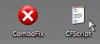Hi all,
I'm new around here and stumbled accross the site while looking for a solution to my explorer.exe crashing constantly.
I've tried many of the other fixes listed around the place; CCleaner, VundoFix, Spyware Blaster, HiJack this - all in safe mode. I've used msconfig to start windows services only and whatever I do explorer.exe just keeps restarting constantly!!
I'd be most grateful if someone could help me get to the bottom of this as I really don't want to format the computer :-(.
Anyway, if you'd like a HiJackThis log just say (although there's not much on it as I just checked all the boxes and went for it in a desperate attempt to fix explorer.exe :-))
Thanks in advance!
Dan