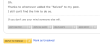Hello,
Whenever I get an update email from Daniweb, I click on any of the subject links and Safari crashes. Same if I type in the Daniweb url. I'm using Opera, latest version to get around this.
This started happening about amonth ago.
I'm not currently going through my router, but it happened when I was also.
Any ideas why?
Thanks for any thoughts,
Dan
eMac 1G OSX3.9
Safari 1.3.2 (v312.6)