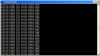Please help me guys. My Disk have corrupted and chkdsk have failed to repair although it have detected the corruption. It is external HDD and I don't know if there is any tool I can use apart chkdsk. Both partition in the drive are corrupt and they have my very important Data.
I hope to hear from you guys
I have attached the screenshots.
Thanks alot!