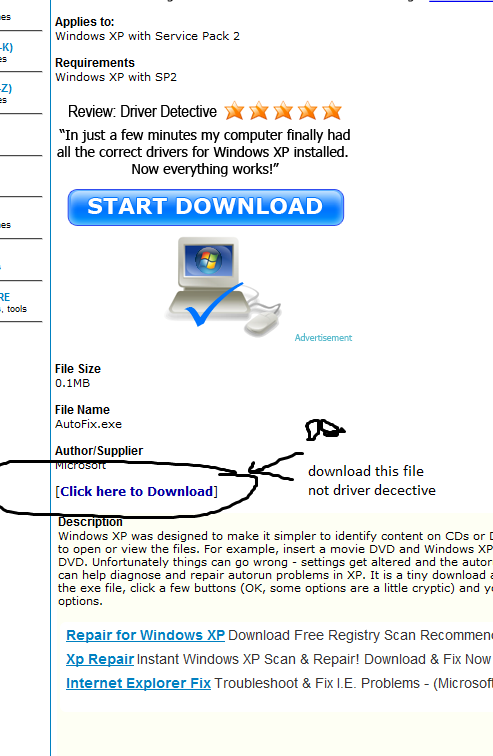Hi
I need to do a repair but find that my Toshiba Xp machine wont load the Product Recovery Disc.
I have since found that it wont load any discs at all.
Recently I connected my MP3 Player by USB to the machine and I am wondering if this could be related to the problem?
The idea was to charge up the MP3 Player.
When it was done I just disconnected it, but I am now wondering if there is a procedure to be gone through before disconnecting a USB device.
Sometimes I connect to Media Player and sometimes to Windows Explorer.
Any help would be appreciated, and I am more than happy to supply any further information.
The repair is to the .Net Framework, and I have been given instructions by Microsoft but, as I say, unable to load recovery disc.
Techno22 0 Junior Poster
caperjack 875 I hate 20 Questions Team Colleague
Techno22 0 Junior Poster
caperjack 875 I hate 20 Questions Team Colleague
Techno22 0 Junior Poster
Techno22 0 Junior Poster
caperjack 875 I hate 20 Questions Team Colleague
Techno22 0 Junior Poster
caperjack 875 I hate 20 Questions Team Colleague
Techno22 0 Junior Poster
Techno22 0 Junior Poster
caperjack 875 I hate 20 Questions Team Colleague
Techno22 0 Junior Poster
Techno22 0 Junior Poster
Xlphos 16 Veteran Poster
Techno22 0 Junior Poster
Be a part of the DaniWeb community
We're a friendly, industry-focused community of developers, IT pros, digital marketers, and technology enthusiasts meeting, networking, learning, and sharing knowledge.