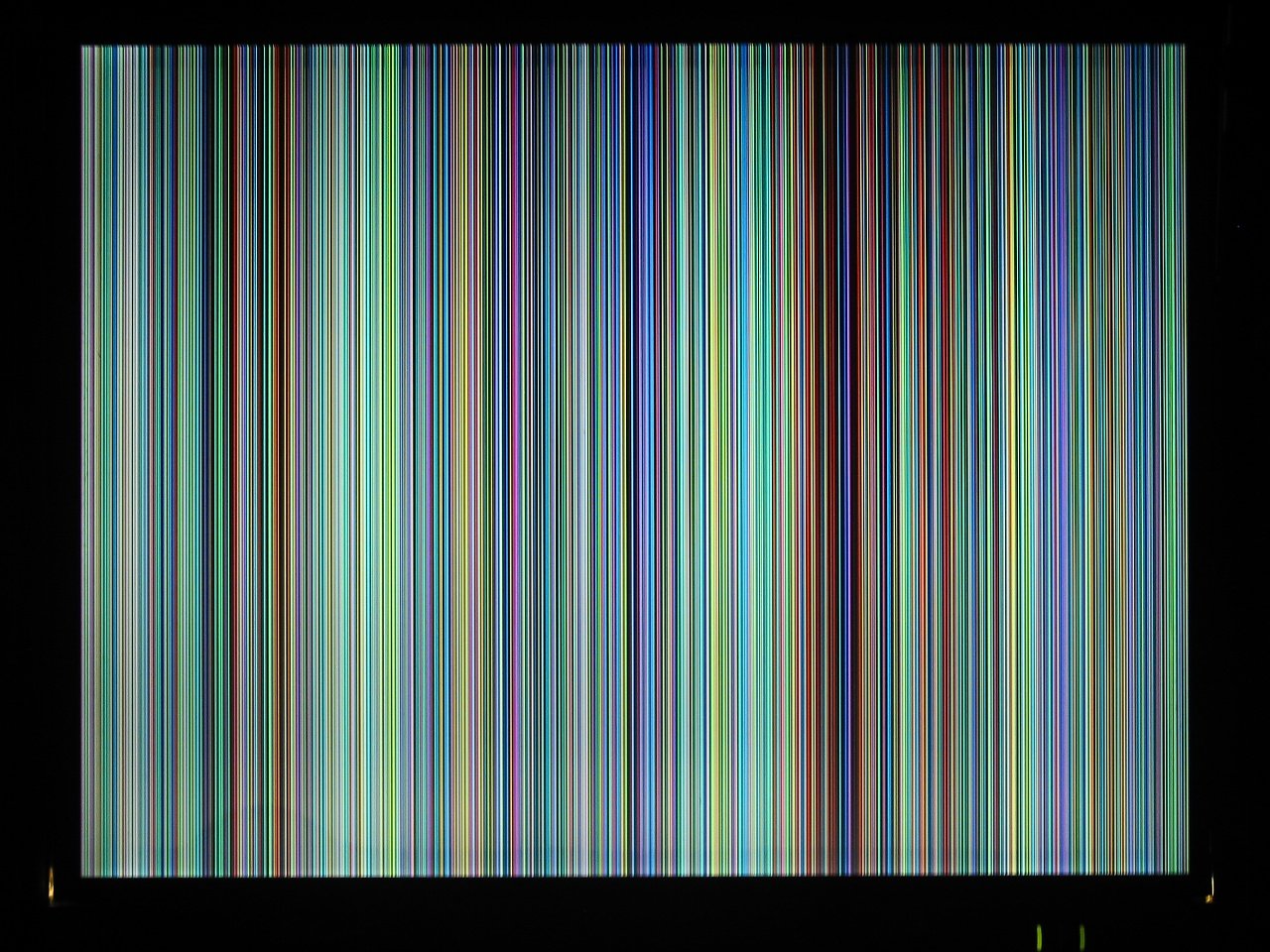Background: My sony vaio laptop VGN-B100B fell down with a big impact and the LCD cracked - the screen was filled with dark black and solid white areas of various shapes. The Sony phone rep said the B series shipped in 2 configurations - XGA and SXGA+. Originally it had the XGA screen, but I bought the SXGA+ screen (LTD141EM1X) and installed it.
However, the Screen only has vertical lines, as in picture attached in next post.
The video works when connected to an external projector. (I am typing this on the laptop.)
The lines start when the PC is being booted, first very dim on a black background, then the background changes to white, and the lines get sharper until they reach full contrast shown. The lines do not change with pressure or movement, actually they do not change at all until the machine is powered cycled, and then a new set of lines shows up.
The Graphics controller is Intel 82852/82855 GM/GME with most recent Sony driver (version 6.14.10.3879).
Windows Device Manager lists two Monitors - "Plug and Play" and "Sony Notebook LCD (1024x768)".
When I disabled the LCD, rebooted and tried the Detect New Hardware wizard, it just re-enabled the 1024x768 LCD and did not see a 1400x1050 LCD. I booted into the BIOS (F2 at startup) but found nothing there.
I suspect the following:
(1) Cable problem -- which cables should I check, where? Do I need to replace anything?
(2) Driver issue - the video controller thinks it is driving a 1024x768 LCD but in reality a 1400x1050 LCD is plugged in. If so, how should I "tell" it the right LCD?
(LCD seller says they tested it prior to shipping.)
Help please!