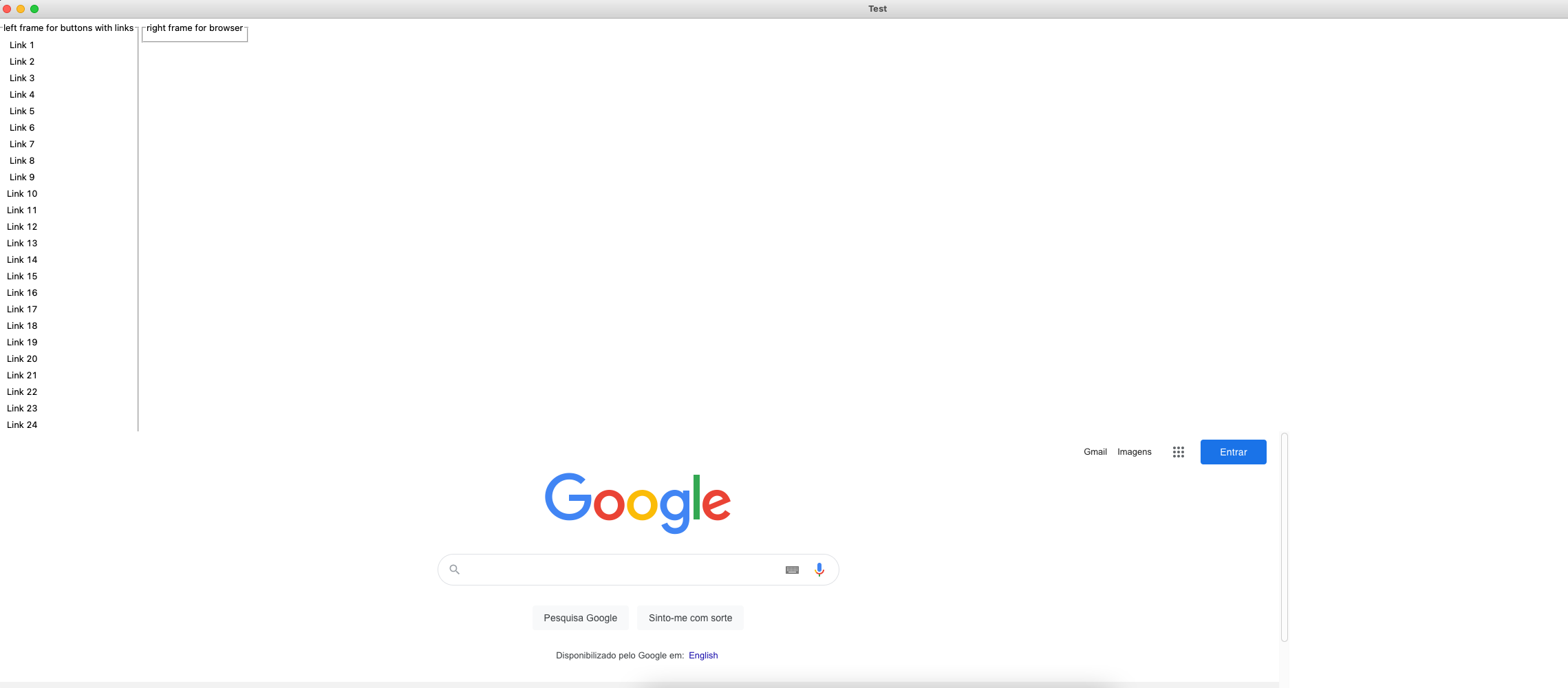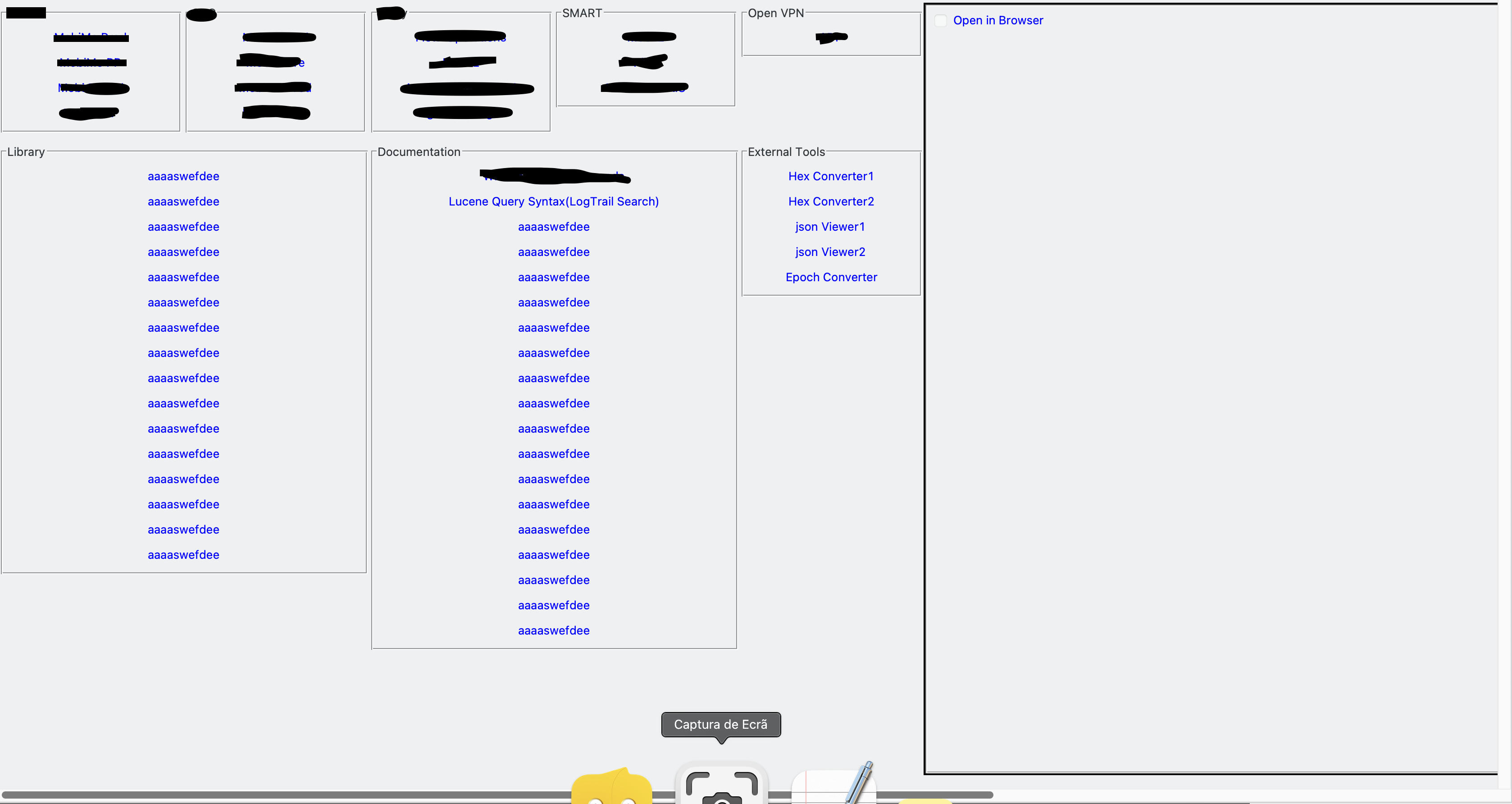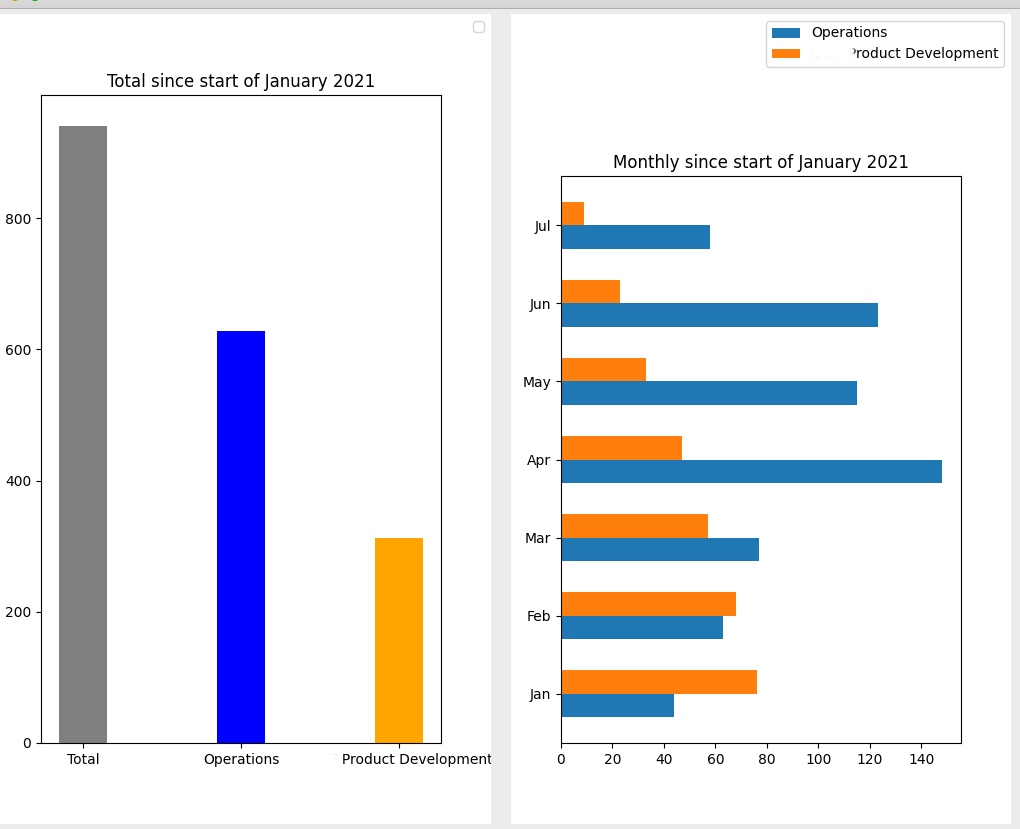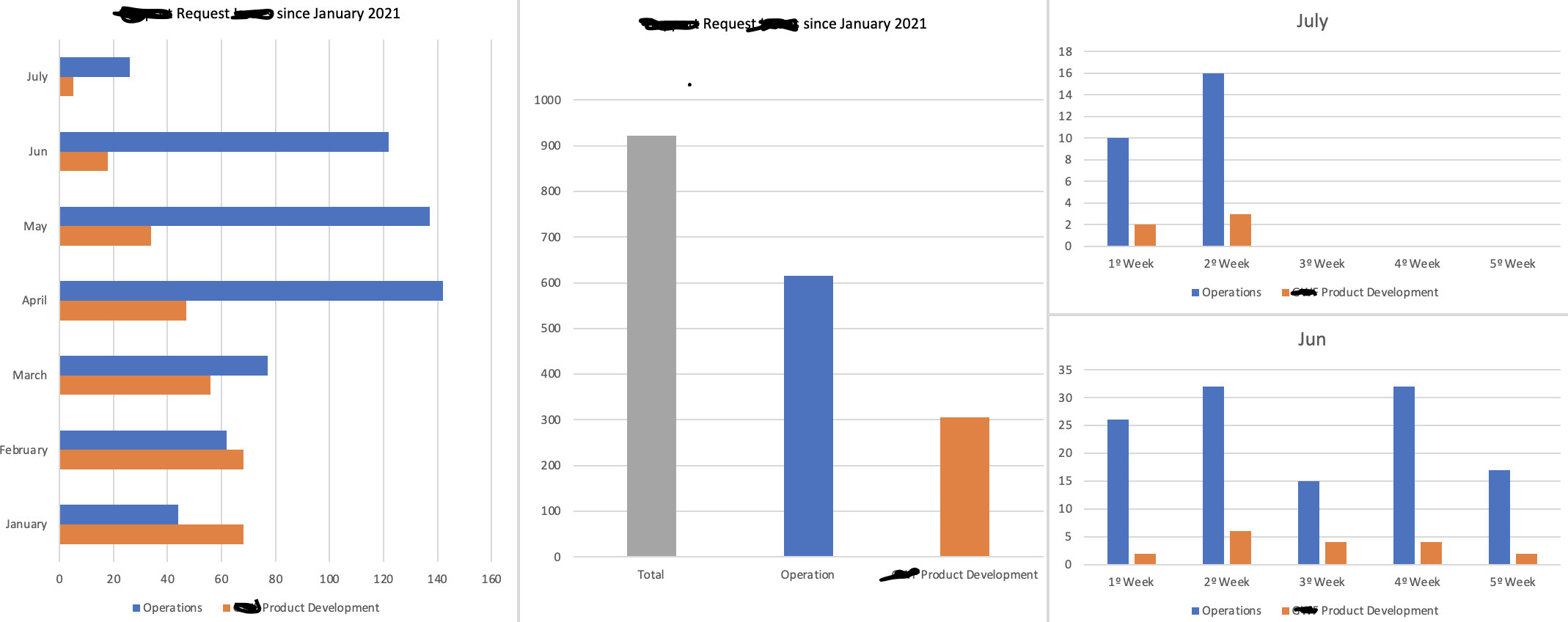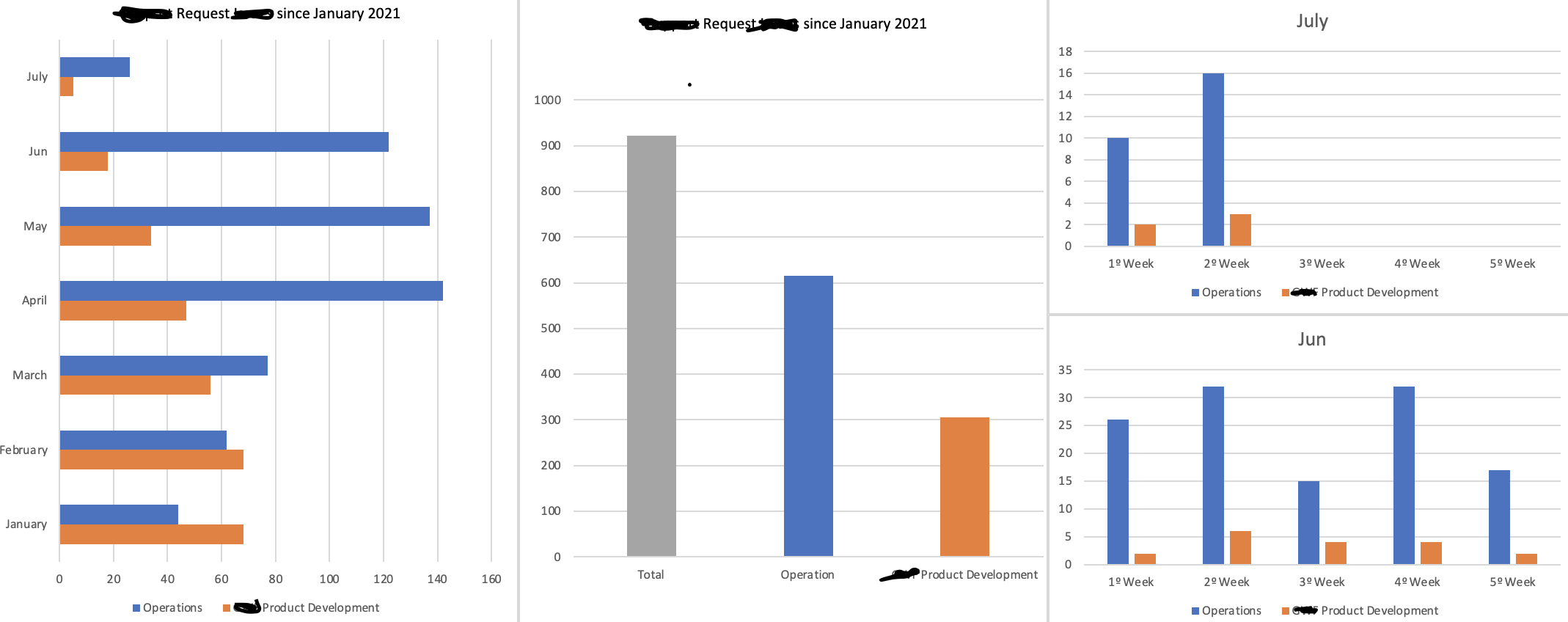i need to get all attachments from a jira issue.
done this so far
from jira import JIRA
issues = jira.search_issues(search_query, start, size)
for issue in issues:
con_tot += 1
comentaut = ""
comentdate = ""
comentmsg = ""
lst_img=[]
for x in jira.comments(issue.key):
comentdate = x.created
comentmsg = x.body
pth = 'https://cloud.atlassian.net/browse/' + str(issue) + '/'
a = comentmsg.split('|width')
af = a[0].replace('!','')
path2img = pth+af
lst_img.append(path2img)
comentaut = x.author.displayNameunfortunatly this is not work, the link it generates dont seem to point anywhere. this is what im getting
https://cloud.atlassian.net/browse/CSV-2443/Captura%20de%20ecr%C3%A3%202022-09-21%20160636.png
Anyone knows how to build the direct link to the image?
thanks in advance
Tried
attach_list = issue.fields.attachment
print(attach_list)but i get
AttributeError: 'PropertyHolder' object has no attribute 'attachment'