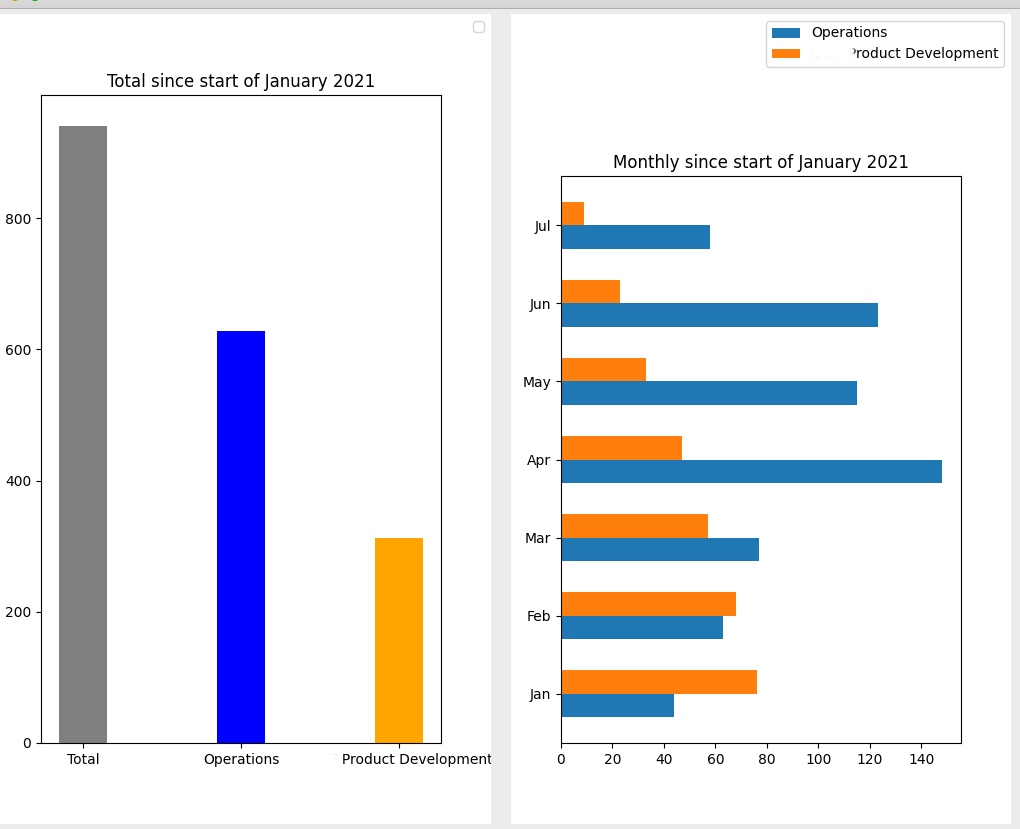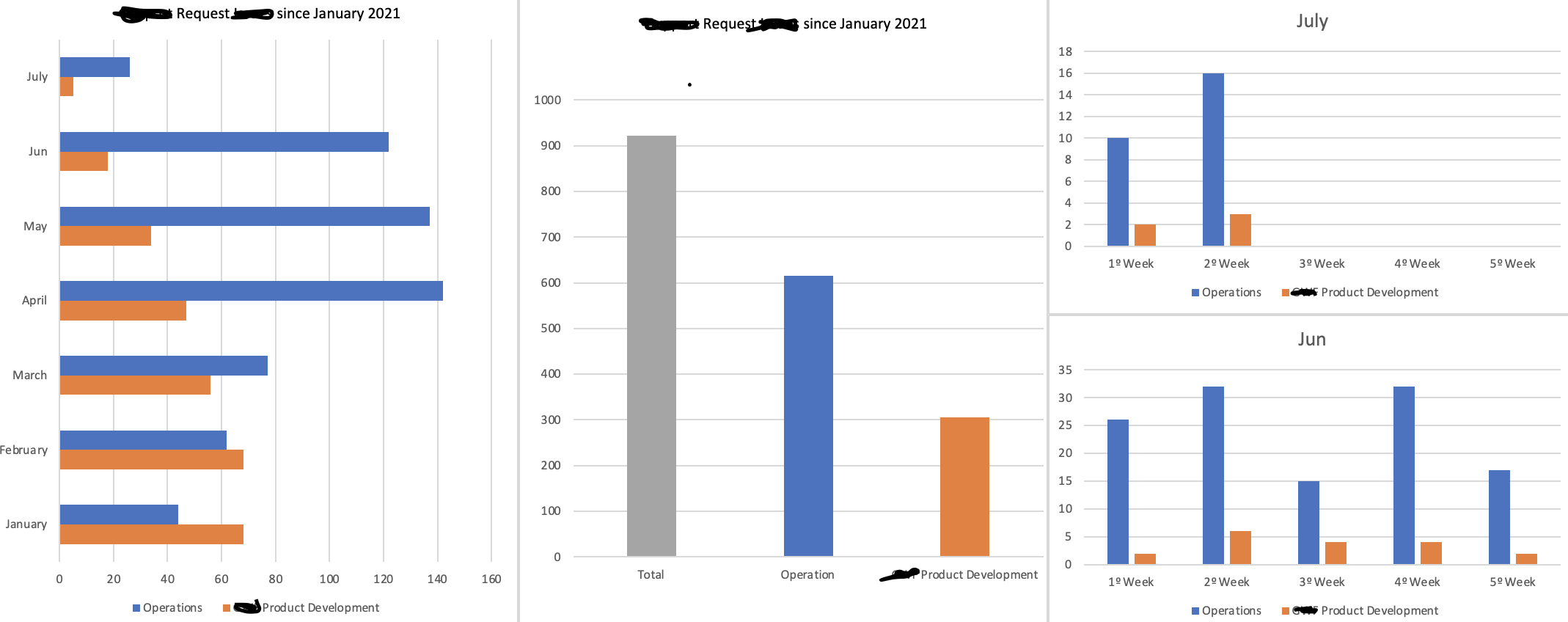it apears in line items = playlist["items"]# getting playlist items
rproffitt commented: I don't work hard at this. Asking for line number from above so I don't have find it. +16
Schol-R-LEA commented: So, line 71. Please say so in the future. +15