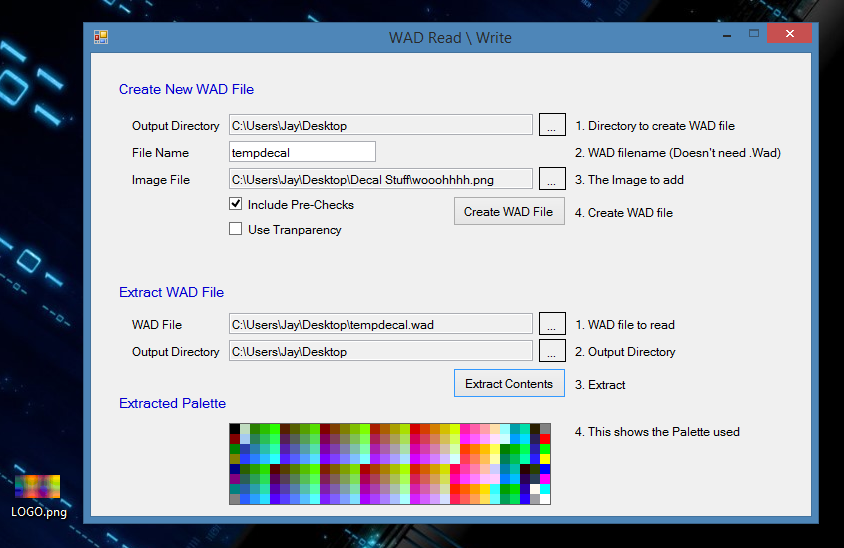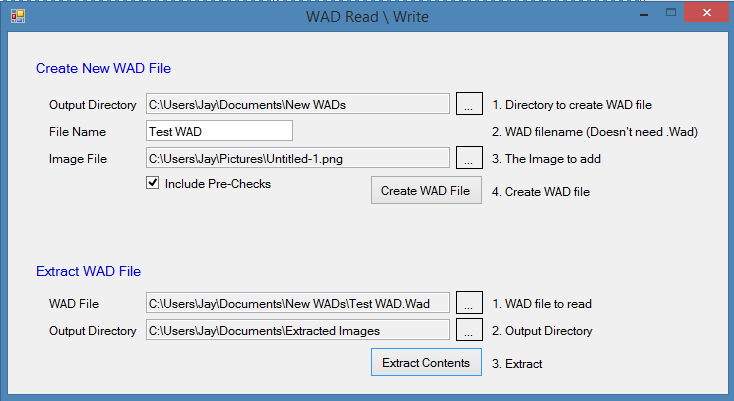Also, GoTo exits the loop meaning the conditions within that particular loop will only ever be true once. I can see that this is in another loop but it's not clear from here what for.
J.C. SolvoTerra 109 Eat, Sleep, Code, Repeat Featured Poster
J.C. SolvoTerra 109 Eat, Sleep, Code, Repeat Featured Poster
J.C. SolvoTerra 109 Eat, Sleep, Code, Repeat Featured Poster
J.C. SolvoTerra 109 Eat, Sleep, Code, Repeat Featured Poster
J.C. SolvoTerra 109 Eat, Sleep, Code, Repeat Featured Poster
J.C. SolvoTerra 109 Eat, Sleep, Code, Repeat Featured Poster
J.C. SolvoTerra 109 Eat, Sleep, Code, Repeat Featured Poster
Deep Modi commented: Amazing, You are the one that You are giving the great efforts on my projects, AMAZING Talent... GOOD JOB +4
Deep Modi commented: Great Job, Salute to you +0
Deep Modi commented: Thanks for Attachment +4