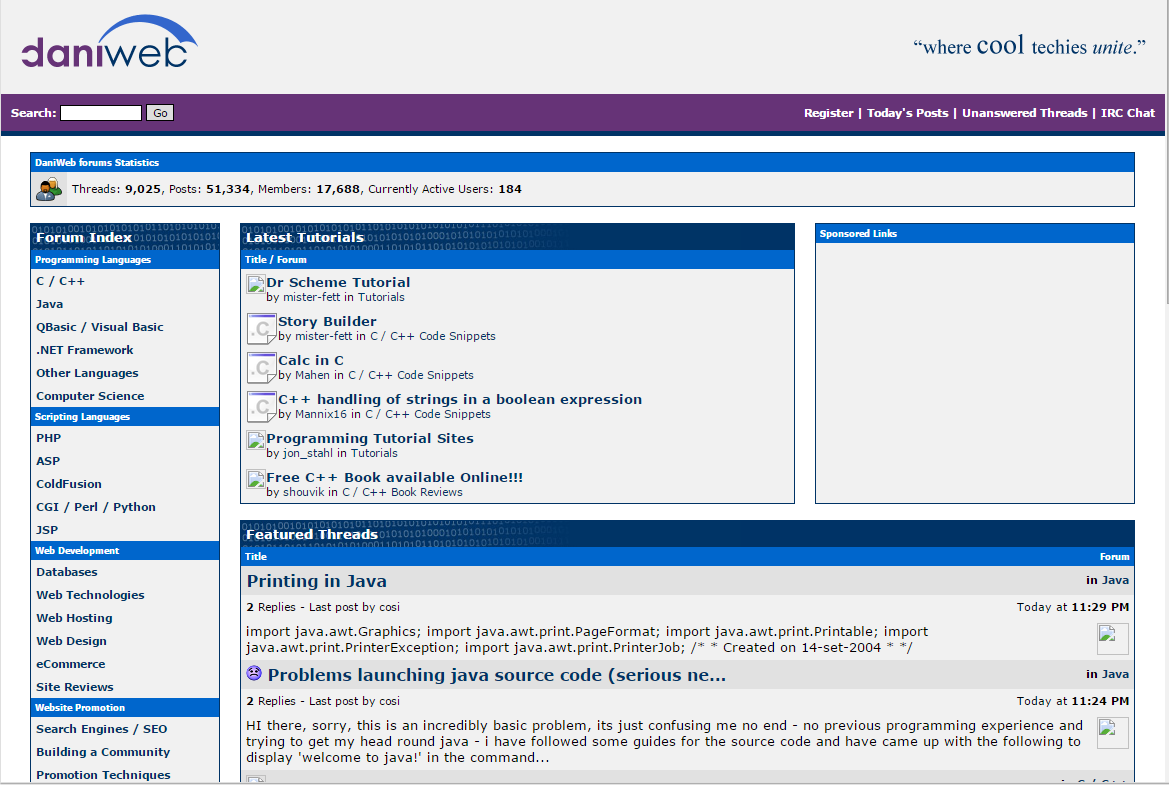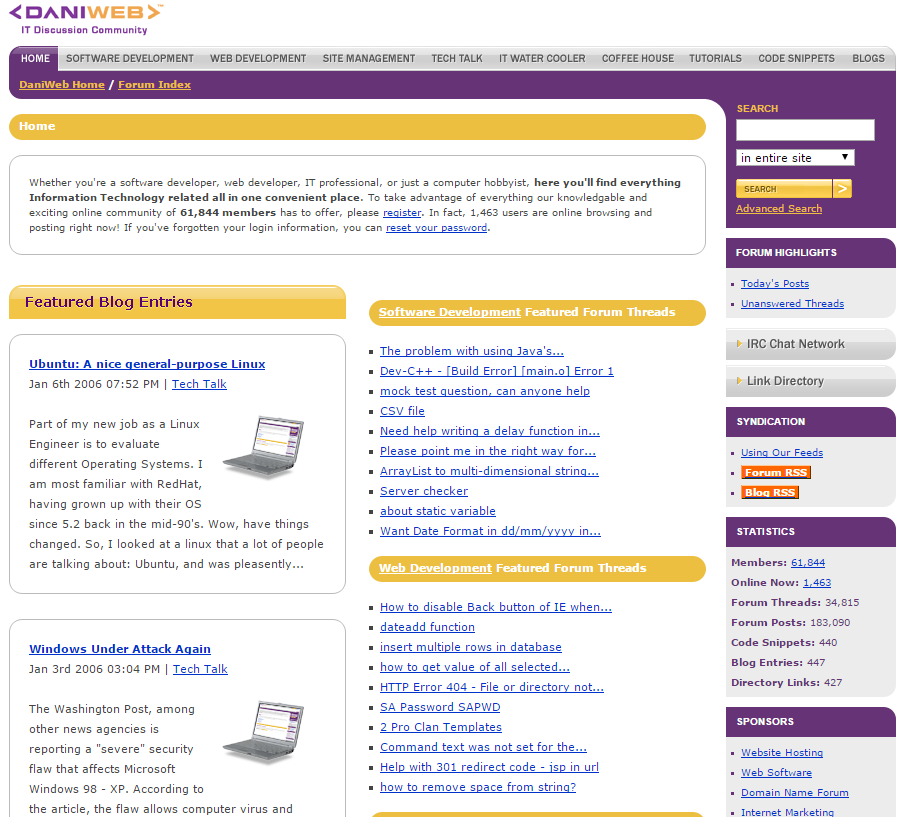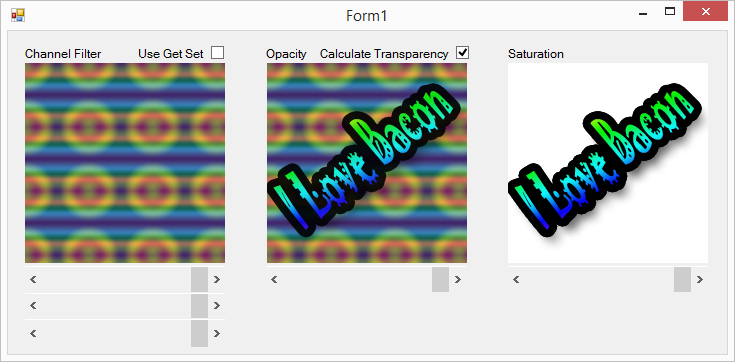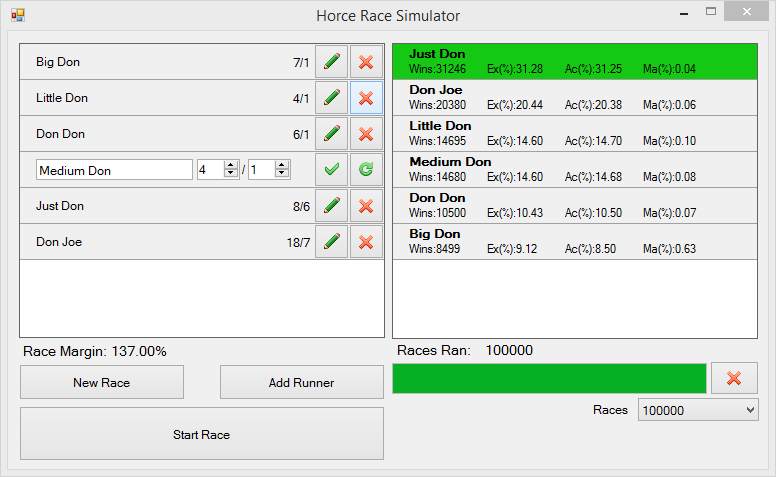Hi Jo 2,
I've just spotted this, and thought I'd point out a much simpler way of doing this
'Load your image file, essentially locking access to it
Dim BMP As Bitmap = Bitmap.FromFile("C:\Users\Jay\Desktop\test.jpg")
'When assigning to your picture box, create a new bitmap
PictureBox1.Image = New Bitmap(BMP)
'Dispose of the original bitmap, freeing up access to the file
BMP.Dispose()
'Speed up garbage collection, releasing your file.
GC.Collect()
I hope this helps.