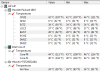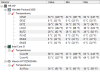I was rather excited when the iTwin came across my desk. It came in a very small package, but you know what they say, “good things come in small packages.” To my delight, this device happened to be a very good thing. I found this device to be perfect for the business professional on-the-go. It looks like two USB flash drives connected to each other. Doesn’t matter what side you plug in, you just plug in and it installs automatically, like a plug and play device (make sure both sides are connected). Once it’s installed, it acts like a private connection between the host computer and the client computer. For those of you familiar with Dropbox, it works similarly. You have a shared folder that you can download files from. An advanced feature over Dropbox is that it will automatically transfer the file to the computer you’re intending it to send to. You simply just copy a file into the “remote” or “local” computer.
I was rather excited when the iTwin came across my desk. It came in a very small package, but you know what they say, “good things come in small packages.” To my delight, this device happened to be a very good thing. I found this device to be perfect for the business professional on-the-go. It looks like two USB flash drives connected to each other. Doesn’t matter what side you plug in, you just plug in and it installs automatically, like a plug and play device (make sure both sides are connected). Once it’s installed, it acts like a private connection between the host computer and the client computer. For those of you familiar with Dropbox, it works similarly. You have a shared folder that you can download files from. An advanced feature over Dropbox is that it will automatically transfer the file to the computer you’re intending it to send to. You simply just copy a file into the “remote” or “local” computer.
Depending on which computer you started with will determine which one is the “local” computer. I found it not to really matter, since I’ve used this on several devices. You simply just have to install it on the new device with both pieces so that it can identify where the local computer is. Even then, there is no master/slave relationship going on. Each end acts alike and with no advantage over the other, they’re just labelled differently. I found the …



 Alas, it’s okay to be power hungry. That is to say, if the power goes out, or even flashes, you’ll have an uninterrupted stream of juice flowing to your electronic device. Eaton, the manufacturer who sent us one of their new products, the 3S750 (450W) Uninterruptable Power Supply (UPS), is always looking to raise the bar on excellence. The 3S series can be used as a home or a small business solution. The other models are the 3S350 (200W), and 3S550 (330W). Eaton is a brand name that represents quality. The last review we did on one of their products, the
Alas, it’s okay to be power hungry. That is to say, if the power goes out, or even flashes, you’ll have an uninterrupted stream of juice flowing to your electronic device. Eaton, the manufacturer who sent us one of their new products, the 3S750 (450W) Uninterruptable Power Supply (UPS), is always looking to raise the bar on excellence. The 3S series can be used as a home or a small business solution. The other models are the 3S350 (200W), and 3S550 (330W). Eaton is a brand name that represents quality. The last review we did on one of their products, the  This model was designed for energy efficiency. The proprietary EcoControl Function automatically powers down the EcoControl outlets when the load connected to the master outlet is turned off. This feature can be enabled with the Personal Solution-Pac software. I find this useful because you would put your PC into the master and have peripheral …
This model was designed for energy efficiency. The proprietary EcoControl Function automatically powers down the EcoControl outlets when the load connected to the master outlet is turned off. This feature can be enabled with the Personal Solution-Pac software. I find this useful because you would put your PC into the master and have peripheral …
 What the iWow 3D is, is an audio enhancement device that connects through the 30-pin Apple connection. The other end of the device connects to a female port which allows stereo cables to be plugged into. You can purchase it in three different packages: iWOW-3DHF (iWow 3D, faceplates, in-ear ear buds), iWOW-3DF (iWow 3D & faceplates), or just the iWOW-3D. This device utilizes patented technology which enables the user to create a more amplified, clearer sound to the audio peripheral used. SRS claims that there’s a widening of the sound, which seemed vague to me at first, but after using it, I understood that it wasn’t a surround feature, but a tonal feature.
What the iWow 3D is, is an audio enhancement device that connects through the 30-pin Apple connection. The other end of the device connects to a female port which allows stereo cables to be plugged into. You can purchase it in three different packages: iWOW-3DHF (iWow 3D, faceplates, in-ear ear buds), iWOW-3DF (iWow 3D & faceplates), or just the iWOW-3D. This device utilizes patented technology which enables the user to create a more amplified, clearer sound to the audio peripheral used. SRS claims that there’s a widening of the sound, which seemed vague to me at first, but after using it, I understood that it wasn’t a surround feature, but a tonal feature.


 The HP ProBook 6560b at first glance is not distinguishable from other laptops. However, this business rugged machine was designed for the modern day businessman. It’s sleek, charcoal black aluminum case is smooth to the touch. Weighing in at a little less than six pounds, this laptop was made to hit the road. HP really got a handle on what the needs are of business professionals with this model. Quiet, durable, and secure would be the best way to describe this notebook. This is why:Specs and Configuration Model:
The HP ProBook 6560b at first glance is not distinguishable from other laptops. However, this business rugged machine was designed for the modern day businessman. It’s sleek, charcoal black aluminum case is smooth to the touch. Weighing in at a little less than six pounds, this laptop was made to hit the road. HP really got a handle on what the needs are of business professionals with this model. Quiet, durable, and secure would be the best way to describe this notebook. This is why:Specs and Configuration Model: