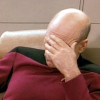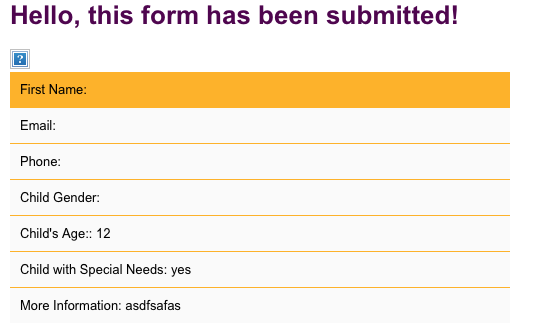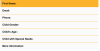A story in "Time Magazine" once reported that while Donald Trump was in college he enjoyed reading federal foreclosure listings just for fun.
<M/> 170 Why so serious? Featured Poster
Mike Askew commented: Can confirm, is mess. See OP avatar for proof +0
<M/> 170 Why so serious? Featured Poster