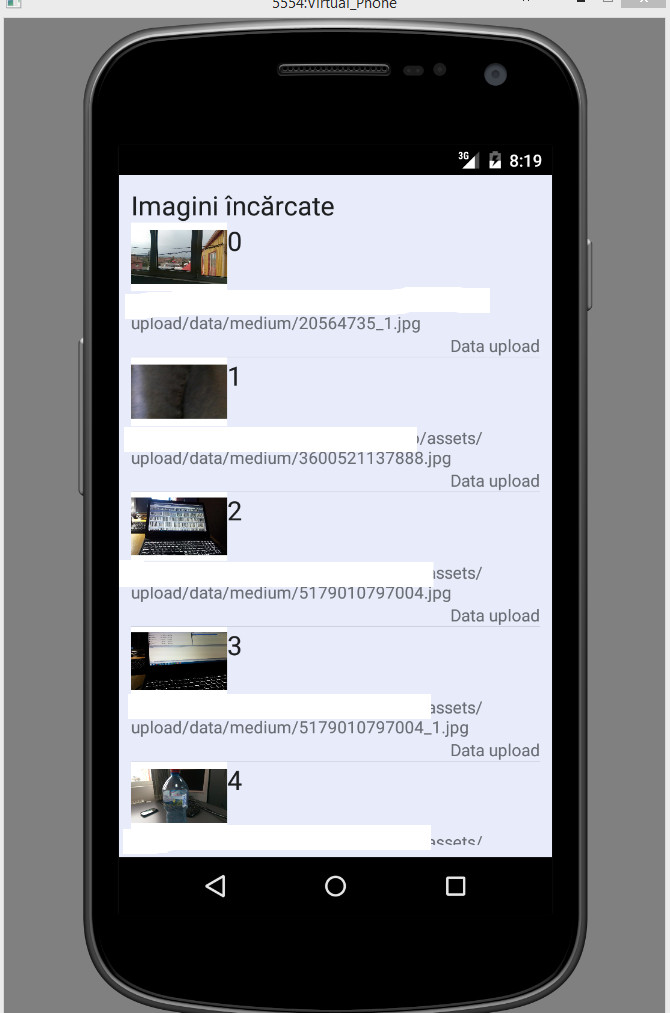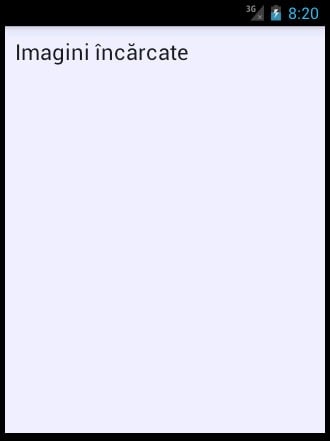Hi guys,
I'm having a weird problem regarding the simple ListView.
On my emulator everything is allright and the data is loaded correctly from JSON API, the data also loads on my device.
The problem is that on my emulator, the listview is populated but on my real device, not, why ?