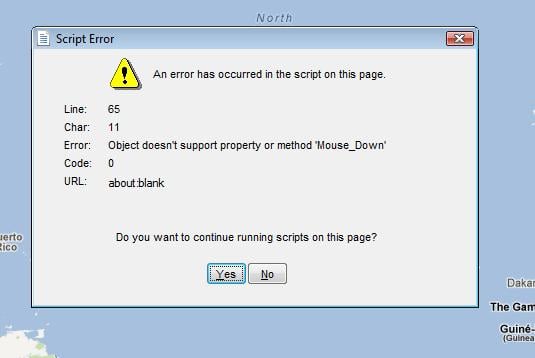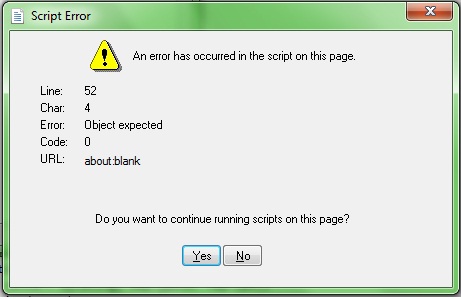I was so amazed at how easy it was to embed google maps into a vb app I decided to post a quick example to help anyone get started.
This is a simple example. Google's api has all kinds of things to help customize your map. You can find out anything you need to know from here: http://code.google.com/apis/maps/documentation/javascript/reference.html
You will need to:
Create a new windows forms app.
Add a class named GoogleControl and paste the GoogleControl code into it.
Add a new html doc to the project and name it GoogleMap.htm and set its Build action to CopyIfNewer
Copy the attached text file into the GoogleMap.htm doc.
Run the app and you should have google maps displaying.