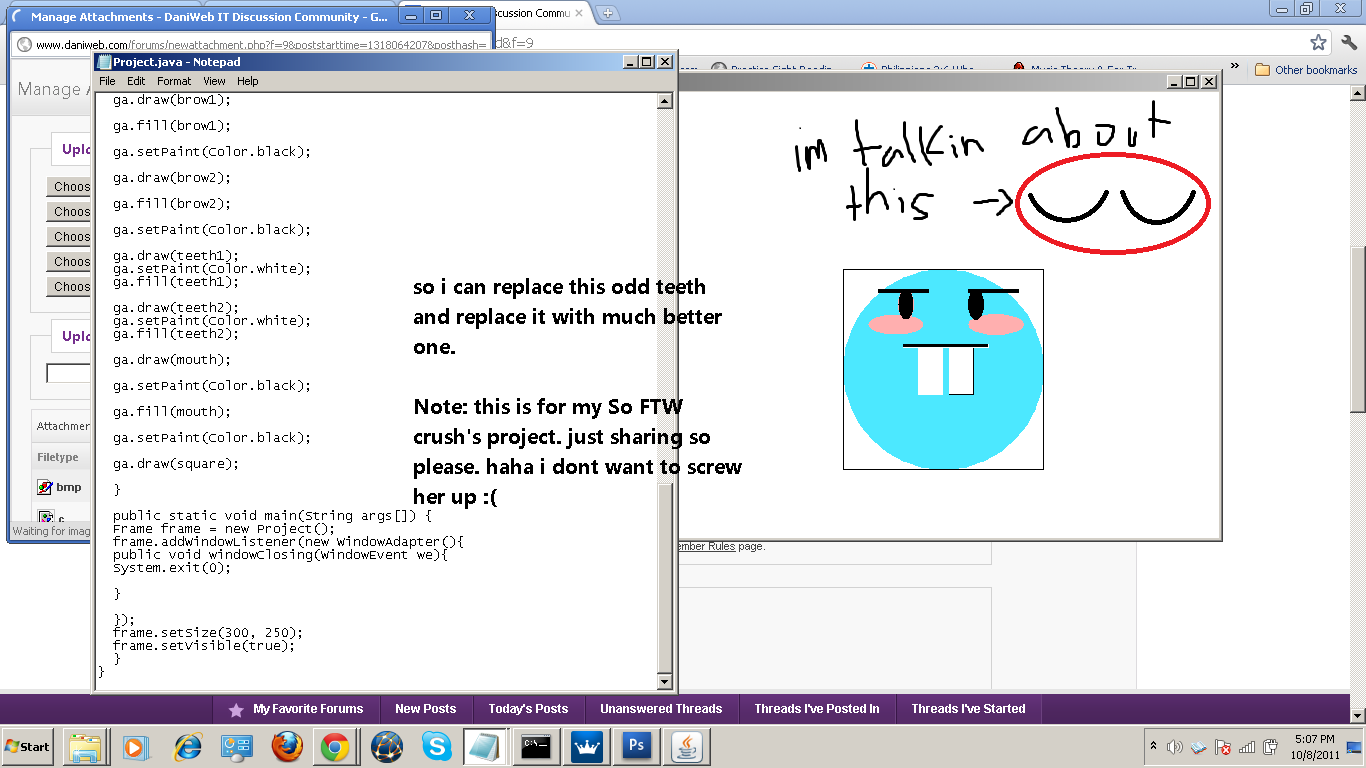My deadlines are running @.@ please help me on how to make a curve fit for this little ballie dude i created. again as a proof of what im doing .
can someone help me with this? i need to come up with something like --> ":3"
thanks guys.
import java.awt.*;
import java.awt.event.*;
import java.awt.geom.*;
public class Project extends Frame {
Shape circle = new Ellipse2D.Float(200.0f, 200.0f, 200.0f, 200.0f);
Shape circleye = new Ellipse2D.Float(255.0f, 220.0f, 15.0f, 30.0f);
Shape circleye2 = new Ellipse2D.Float(325.0f, 220.0f, 15.0f, 30.0f);
Shape whites1 = new Ellipse2D.Float(225.0f, 245.0f, 55.0f, 20.0f);
Shape whites2 = new Ellipse2D.Float(325.0f, 245.0f, 55.0f, 20.0f);
Shape square = new Rectangle2D.Double(200, 200,200, 200);
Shape teeth1 = new Rectangle2D.Double(306, 275,24,50);
Shape teeth2 = new Rectangle2D.Double(275, 275,24, 50);
Shape brow1 = new Rectangle2D.Double(325, 220,50, 3);
Shape mouth = new Rectangle2D.Double(260, 275,85, 3);
Shape brow2 = new Rectangle2D.Double(235, 220,50, 3);
Color cyan = new Color(76,232,255);
public void paint(Graphics g) {
Graphics2D ga = (Graphics2D)g;
ga.draw(circle);
setForeground(cyan);
ga.fill(circle);
ga.draw(whites1);
ga.setPaint(Color.pink);
ga.fill(whites1);
ga.draw(whites2);
ga.setPaint(Color.pink);
ga.fill(whites2);
ga.draw(circleye);
ga.setPaint(Color.black);
ga.fill(circleye);
ga.draw(circleye2);
ga.setPaint(Color.black);
ga.fill(circleye2);
ga.setPaint(Color.black);
ga.draw(brow1);
ga.fill(brow1);
ga.setPaint(Color.black);
ga.draw(brow2);
ga.fill(brow2);
ga.setPaint(Color.black);
ga.draw(teeth1);
ga.setPaint(Color.white);
ga.fill(teeth1);
ga.draw(teeth2);
ga.setPaint(Color.white);
ga.fill(teeth2);
ga.draw(mouth);
ga.setPaint(Color.black);
ga.fill(mouth);
ga.setPaint(Color.black);
ga.draw(square);
}
public static void main(String args[]) {
Frame frame = new Project();
frame.addWindowListener(new WindowAdapter(){
public void windowClosing(WindowEvent we){
System.exit(0);
}
});
frame.setSize(300, 250);
frame.setVisible(true);
}
}here's an image of what im talking about