ok so here is what my code does, when you click sign up it will then open a new form wherein you can create your account by putting a username and password, after that it will save your username and password to the debug folder inside bin folder. the saved account info is in a notepad file. Now my question is how do I make it something like when I login I will just have to type the username and password that I created for my account and the login form will detect it and allow login. I mean how do I get the information from the saved notepad to be recognized by my login form? help me pleasee. if you want the program itself I can email it to you right away just ask for it. 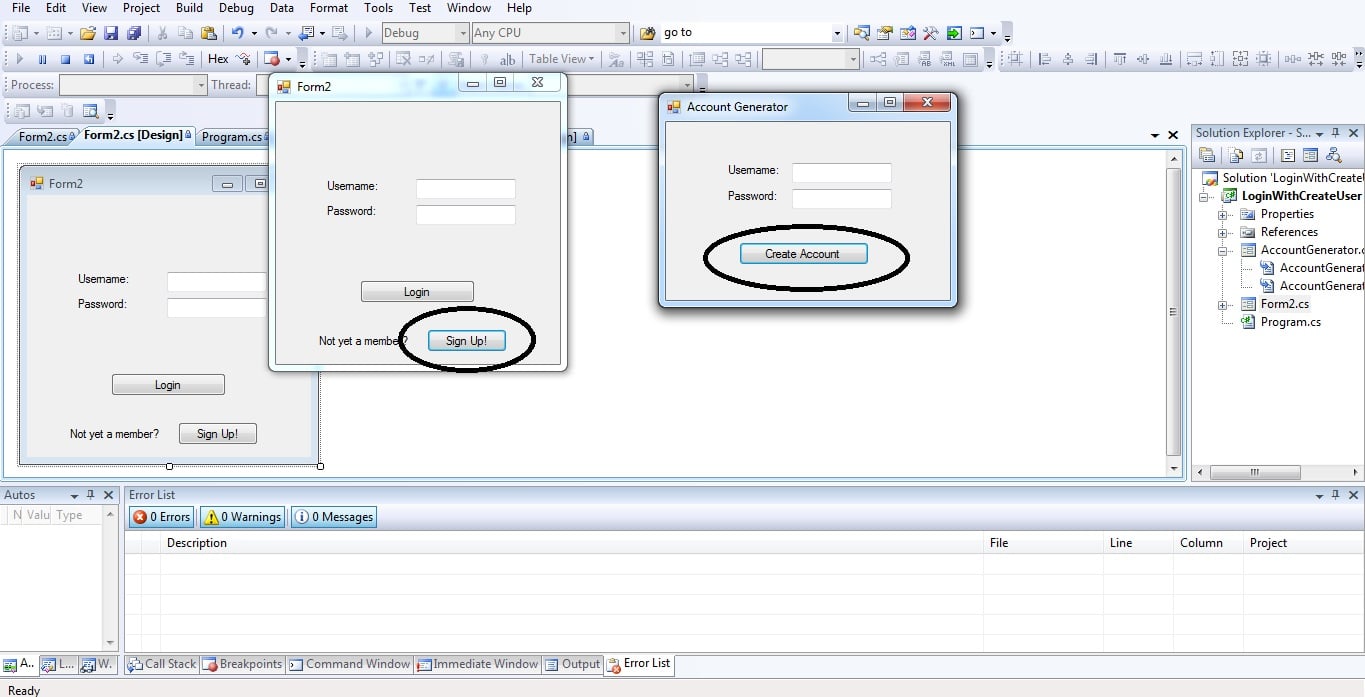
king03 0 Junior Poster in Training
Recommended Answers
Jump to PostDo you know anything about the System.IO.StreamReader class?
Jump to Post1st of all, dont save - most for - password in a plain text. Use crypting.
Jump to PostYes, this is how it suppose to be done with the login checking. This is the correct way.
I dont know which file you use, and what is your data structure in it. So cant tell you more.
…
But I would suggest you something like (data strucure of txt file):
All 10 Replies
Michael27 29 Newbie Poster
skatamatic 371 Practically a Posting Shark
king03 0 Junior Poster in Training
Michael27 29 Newbie Poster
king03 commented: please code it im confused ... +2
Mitja Bonca 557 Nearly a Posting Maven
king03 0 Junior Poster in Training
Mitja Bonca 557 Nearly a Posting Maven
Odai_1 0 Newbie Poster
JOSheaIV 119 C# Addict
odai.khateeb 0 Newbie Poster
Be a part of the DaniWeb community
We're a friendly, industry-focused community of developers, IT pros, digital marketers, and technology enthusiasts meeting, networking, learning, and sharing knowledge.
