hi...
i would like to ask im using vs 2010...and i would like to create a vb.net with it...
i have google everything n everywhere about this one particular thing...
i create my project as below
open vs 2010 > new project > i choose windows form application(as shown on print screen)
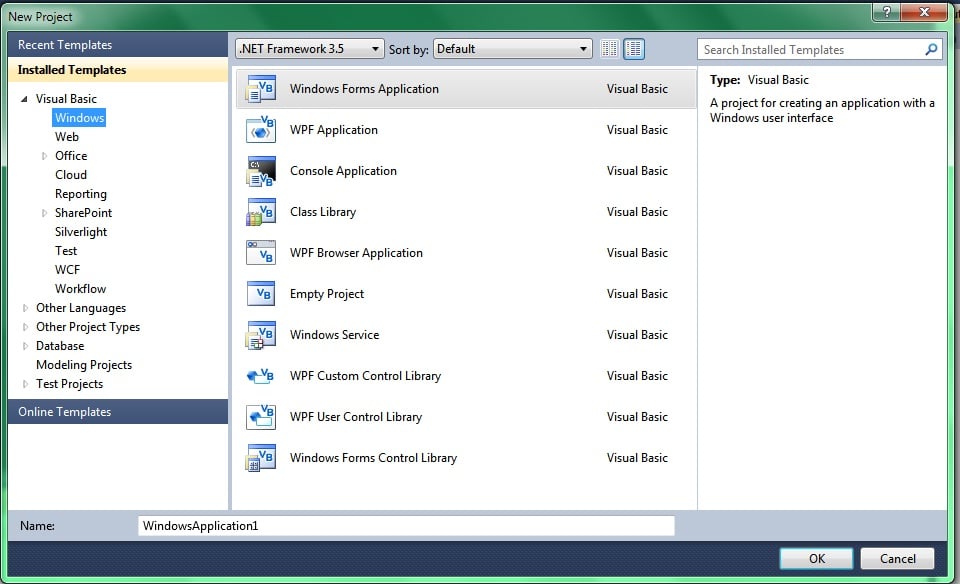
then... when i double click my form...it shows this code...(as shown on print screen)....
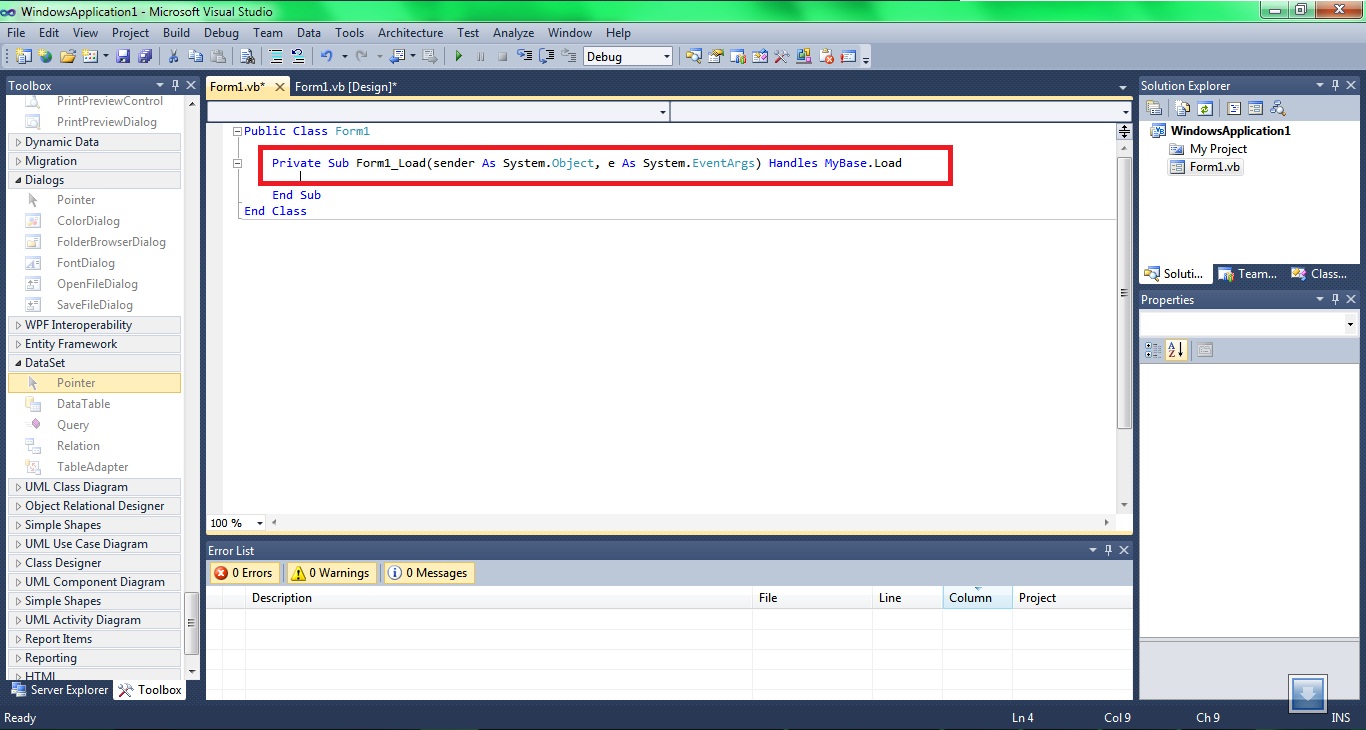
my confusion is.....
my code suppose to show like (vb.net) (as shown on print screen) (i took the pix in the youtube..sorry could not find a better image..)
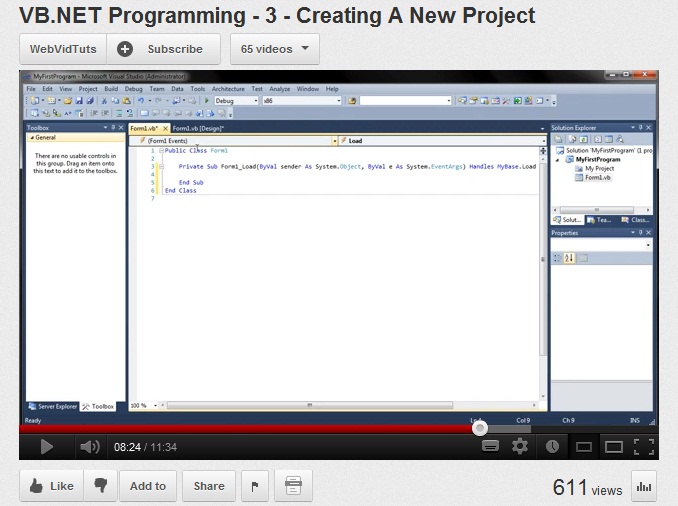
my code is missing the [by val]...how am i suppose to change it...it suppose to be automatic right...
