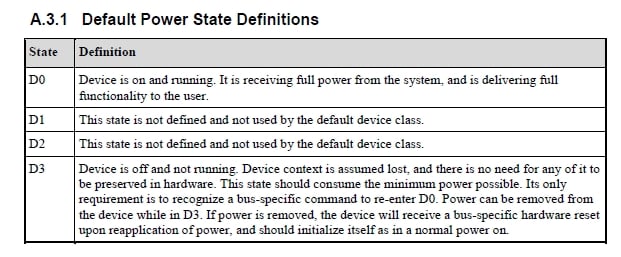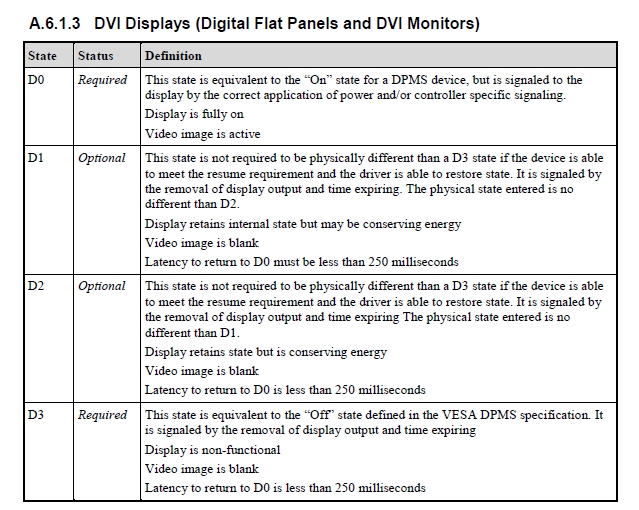hey guys! im making this program for myself called shourtcut keys(so far, so good) :) so anyway i was wondering if there was a code to turn off the monitor by pressing a key on the keyboard and to turn it on. i keep on searching on google and here but whatever i get turns it of and than a second later turns it back on. its because they think that im clicking a button and say not to touch the mouse or keyboard after its turned off. so it turns back on when i press the key. hope u can help.
Programmer629 0 Light Poster
Recommended Answers
Jump to PostWhat you are doing is trying to manipulate hardware with software. You will have to contact the manufacturer of the LCD to see if the LCD allows that functionaly. Closest thing I know of would be to kill power to the GPU. (dangerous, would not reccommend doing this)
I think …
Jump to PostIt is not possible (that I know of) to physically turn off a monitor (simulate the power button being pressed) via code. Again, I would check with your monitor manufacturer to see if they are a rare exception to this.
To do as you wish, you would have to kill …
Jump to PostSurely if Windows can turn on/off the power to various devices such as monitor, hard drive, etc based on user settings then there must be some way for an application to do the same with the proper API call.
All 10 Replies
TnTinMN 418 Practically a Master Poster
Programmer629 0 Light Poster
Begginnerdev 256 Junior Poster
Programmer629 0 Light Poster
Begginnerdev 256 Junior Poster
Reverend Jim 5,259 Hi, I'm Jim, one of DaniWeb's moderators. Moderator Featured Poster
TnTinMN 418 Practically a Master Poster
Programmer629 0 Light Poster
Toneman1969 0 Newbie Poster
dternity 0 Newbie Poster
Be a part of the DaniWeb community
We're a friendly, industry-focused community of developers, IT pros, digital marketers, and technology enthusiasts meeting, networking, learning, and sharing knowledge.