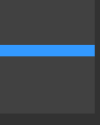Hi guys. I'm stuck. How can I use a custom color (rgb 25, 25, 25)(for example) as my fill rectangle color instead of the default blue?
'Private Sub ListBox10_DrawItem(ByVal sender As Object, ByVal e As System.Windows.Forms.DrawItemEventArgs) Handles ListBox10.DrawItem
' e.DrawBackground()
' If (e.State And DrawItemState.Selected) = DrawItemState.Selected Then
' e.Graphics.FillRectangle(Color.??, e.Bounds)
' End If
' Using b As New SolidBrush(e.ForeColor)
' e.Graphics.DrawString(ListBox10.GetItemText(ListBox10.Items(e.Index)), e.Font, b, e.Bounds)
' End Using
' e.DrawFocusRectangle()
'End Sub