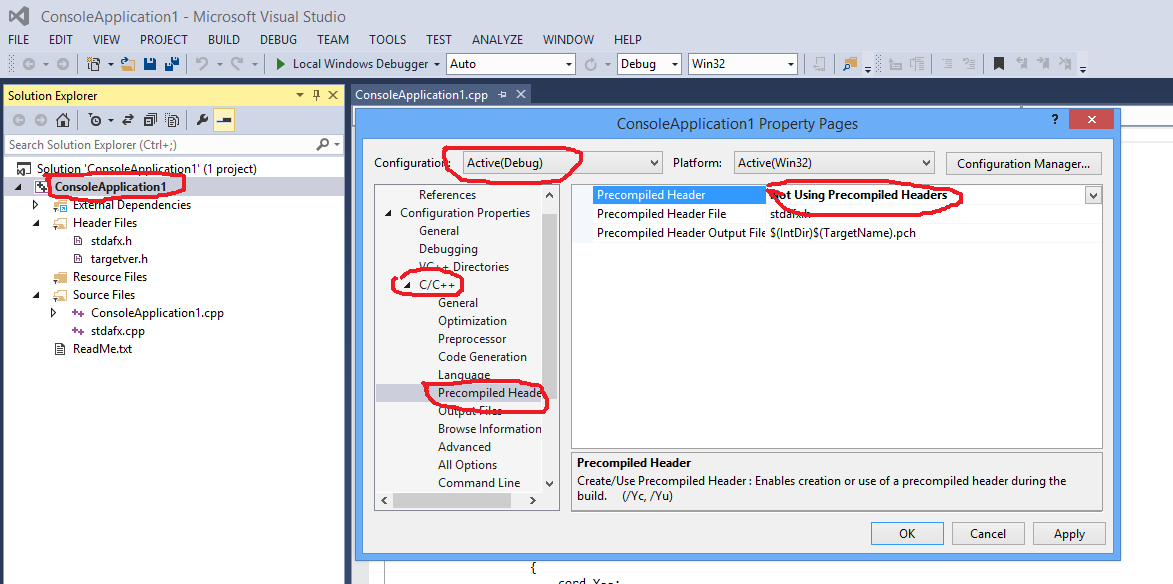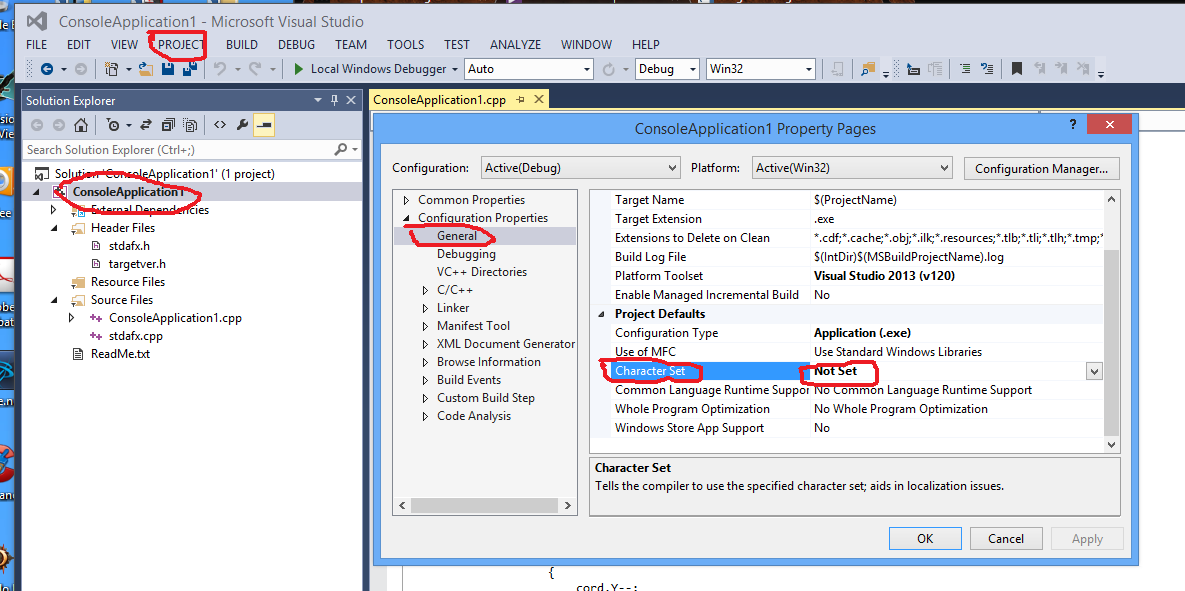I am writing a DOS screen football game(No graphics), I have reached 61,283 lines any bigger than this I get a error that says linker warning, exceeded memory limit for block line cache in module. Old compiler version 4.0.
tiverton 0 Newbie Poster
Recommended Answers
Jump to PostTry using a new compiler. In Windows both Visual Studio and Code::Blocks have free C++ ide's with up to date compilers.
Also have you tried optimizing your code? Especially look for redundant blocks that can be put into a function.
Jump to PostWhat new compiler did you install? Visual Studio will compile both 32 and 64 bit programs, its just an option change. The compiler itself is a 32 bit compiler and is always installed in the Program Files (x86) folder.
Is your entire program contained within just one *.cpp file? If …
Jump to PostThe limit only applies to old 16-bit compilers, and I think the compiler you installed is like that. Why don't you install either Code::Blocks with MinGW compiler or Visual Studio 2013 Express (both are free).
Jump to PostThe IDE should have told you what those error numbers mean and on which line they occur. We can't tell you much about them unless you post the complete code. google for the error numbers and you will find more detailed information about the errors.
If you don't turn off …
Jump to PostVisual Studio want angle brackets, not quotes, around the names of standard c++ and VS header files
#include <iostream>void main
it's int main(), never void main() because main() always returns an integer back to the operating system.
All 20 Replies
tinstaafl 1,176 Posting Maven
tiverton 0 Newbie Poster
Ancient Dragon 5,243 Achieved Level 70 Team Colleague Featured Poster
tiverton 0 Newbie Poster
Ancient Dragon 5,243 Achieved Level 70 Team Colleague Featured Poster
tiverton 0 Newbie Poster
tiverton 0 Newbie Poster
Moschops 683 Practically a Master Poster Featured Poster
tiverton 0 Newbie Poster
Moschops 683 Practically a Master Poster Featured Poster
tiverton 0 Newbie Poster
tiverton 0 Newbie Poster
Ancient Dragon 5,243 Achieved Level 70 Team Colleague Featured Poster
tiverton 0 Newbie Poster
Ancient Dragon 5,243 Achieved Level 70 Team Colleague Featured Poster
deceptikon 1,790 Code Sniper Team Colleague Featured Poster
Schol-R-LEA 1,446 Commie Mutant Traitor Featured Poster
deceptikon 1,790 Code Sniper Team Colleague Featured Poster
Schol-R-LEA 1,446 Commie Mutant Traitor Featured Poster
tiverton 0 Newbie Poster
Be a part of the DaniWeb community
We're a friendly, industry-focused community of developers, IT pros, digital marketers, and technology enthusiasts meeting, networking, learning, and sharing knowledge.