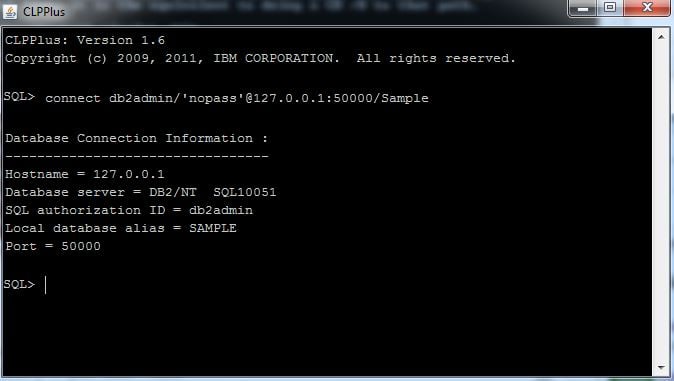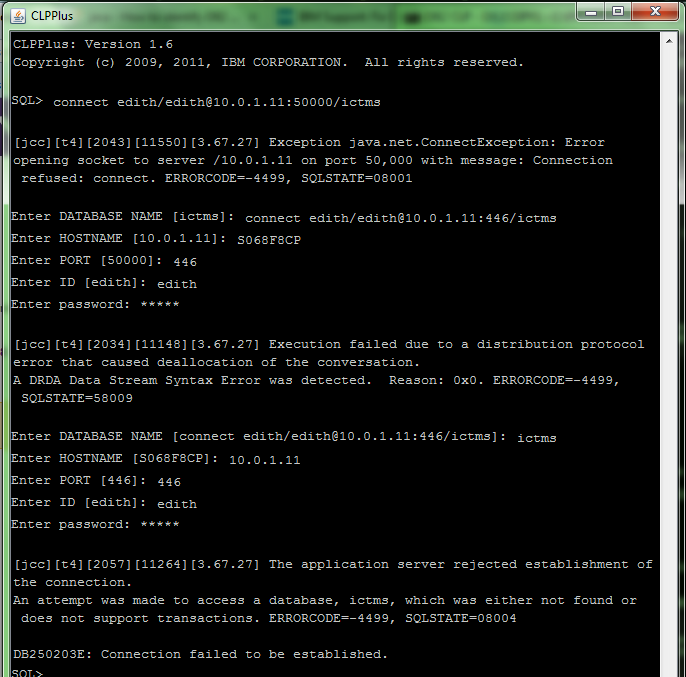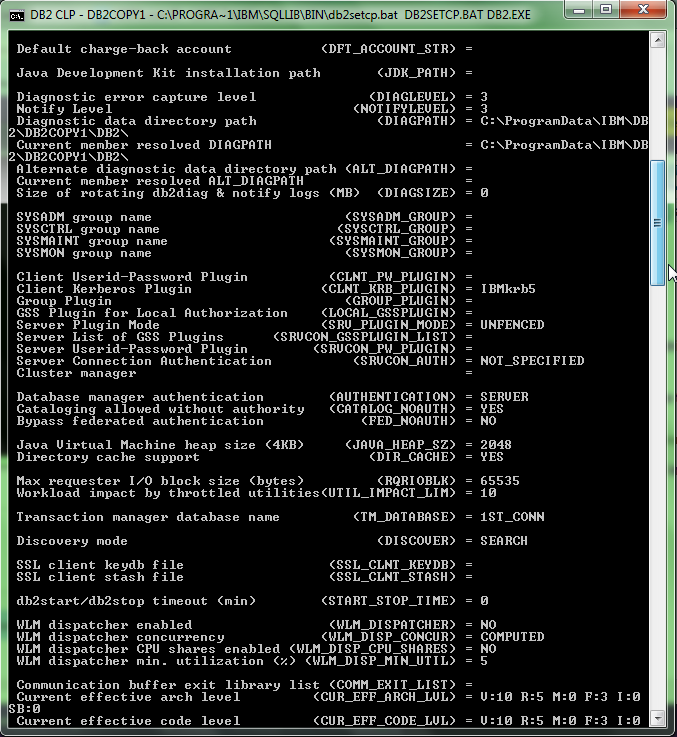Hi!
My database is in AS/400 DB2 hence, I am using SQL.
Here's my line of code for opening a connection.
Dim str As String = "User ID=EDITH;Password=EDITH;Data Source=10.0.1.11;Initial Catalog=ictms;Integrated Security=True"
Dim conn As SqlConnection = New SqlConnection(str)
conn.Open()
Now, I wanted to execute a delete query, however, I already get errors in the conn.Open() area.
Please check the attached file for the error.