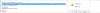can you please help me in my code
MsgBox "Are you sure you want to Logout?", vbYesNo, "Confirmation"
If vbYes Then
Unload Me
frmAuthentication.Show
End If
how can i have 2 choices example i want vb no and just stay with my form help me..